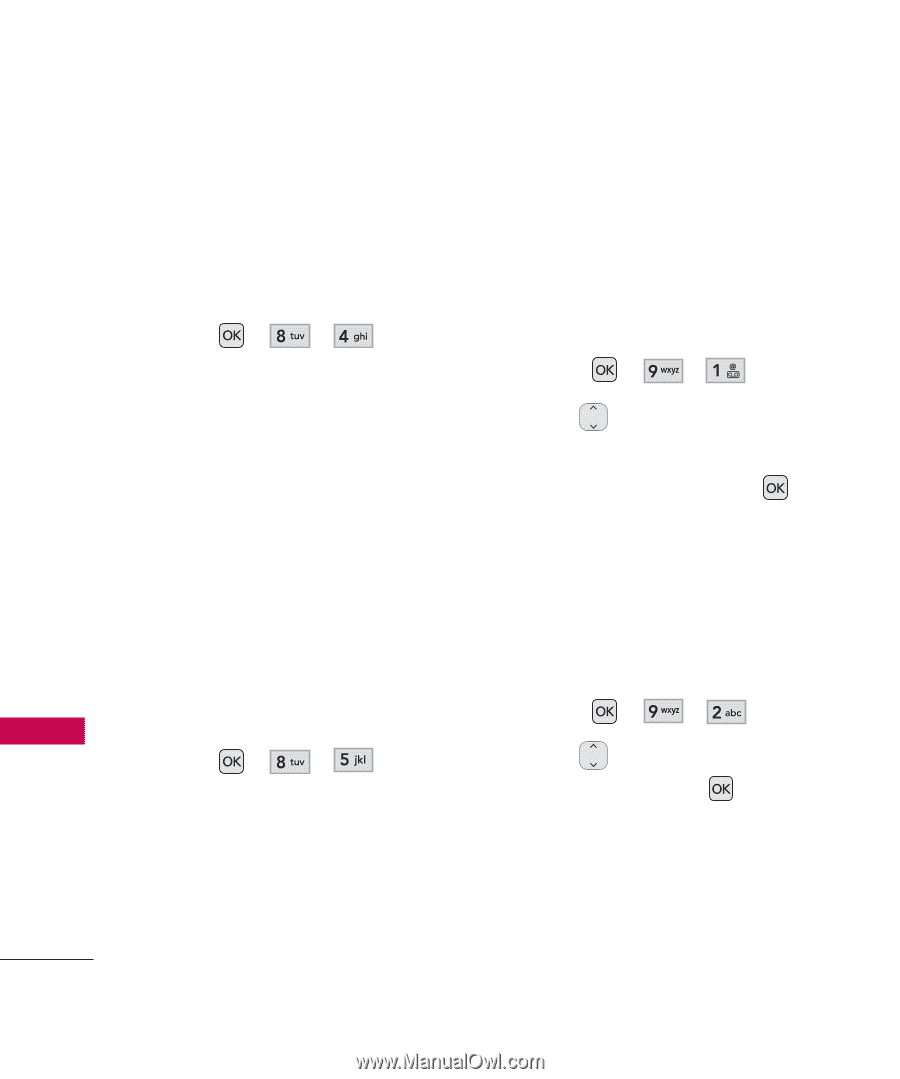LG LW310 User Guide - Page 30
Memory, Phone Info - model
 |
View all LG LW310 manuals
Add to My Manuals
Save this manual to your list of manuals |
Page 30 highlights
Settings 1.4 Train Word Allows your to train words for improved Voice Command responses. 1. Press , , . 2. Select options. Voice Command/ Answer/ Digit Dial 1.5 Best Match Allows you to choose whether the phone displays the 4 closest matches, or only the closest match, when using the Voice Command Call (Name or Number) function. 1. Press , , . 2. Select options. 1 Match/ 4 Matches 30 Settings 1. Memory Allows you to check out the memory status of your phone. 1. Press , , . 2. Use to highlight Reserved Memory/ Multimedia, and press . 2. Phone Info The Phone Info menu provides you with specific information pertaining to your phone model. 1. Press , , . 2. Use to highlight an option and press , or press the corresponding number key. My Number/ ESN/MEID/ Icon Glossary/ Version/ Warranty Data Code/ Refurbish Settings