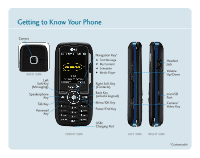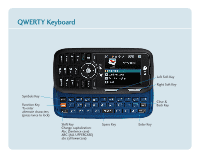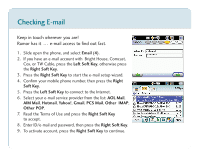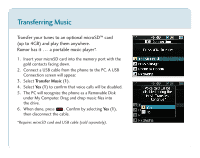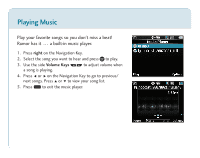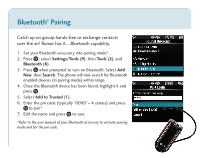LG LX260 User Guide - Page 3
QWERTY Keyboard - by
 |
View all LG LX260 manuals
Add to My Manuals
Save this manual to your list of manuals |
Page 3 highlights
QWERTY Keyboard Symbols Key Function Key To enter alternate characters (press twice to lock) Shift Key Change capitalization: Abc (Sentence case) ABC (ALL UPPERCASE) abc (all lowercase) Space Key Left Soft Key Right Soft Key Clear & Back Key Enter Key

QWERTY Keyboard
Left Soft Key
Right Soft Key
Symbols Key
Shift Key
Change capitalization:
Abc (Sentence case)
ABC (ALL UPPERCASE)
abc (all lowercase)
Function Key
To enter
alternate characters
(press twice to lock)
Clear &
Back Key
Space Key
Enter Key