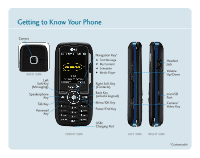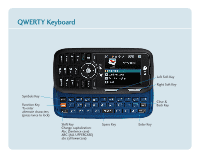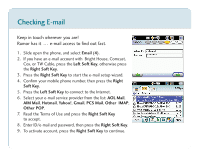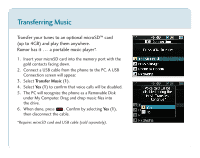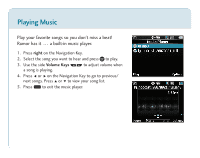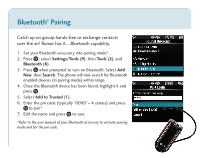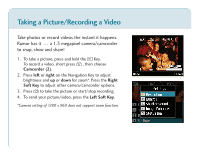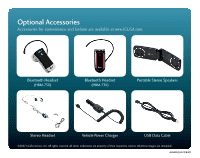LG LX260 User Guide - Page 5
Sending an Instant Message - rumor is it the 1 or 2
 |
View all LG LX260 manuals
Add to My Manuals
Save this manual to your list of manuals |
Page 5 highlights
Sending an Instant Message Experience life at SprintSpeedTM. Rumor has it ... a full QWERTY keyboard to IM in a flash. 1. Slide open the phone, and select Instant Messaging (5). 2. Highlight your preferred IM service provider, then press . 3. Enter your screen name/e-mail/ID and password and select Sign On/In.
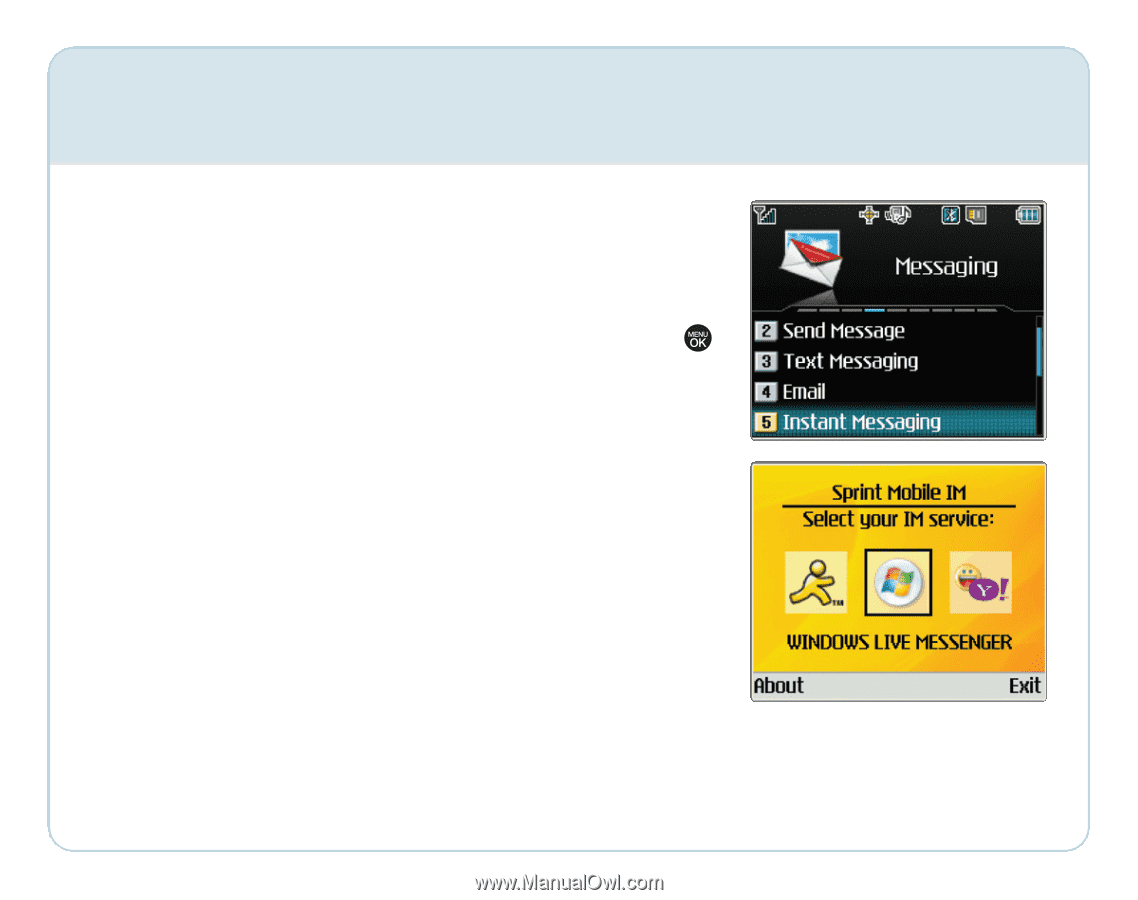
Sending an Instant Message
Experience life at SprintSpeed
TM
.
Rumor has it
… a full QWERTY keyboard to IM in a flash.
1.
Slide open the phone, and select
Instant Messaging
(
5
).
2.
Highlight your preferred IM service provider, then press
.
3.
Enter your screen name/e-mail/ID and password and select
Sign On/In
.