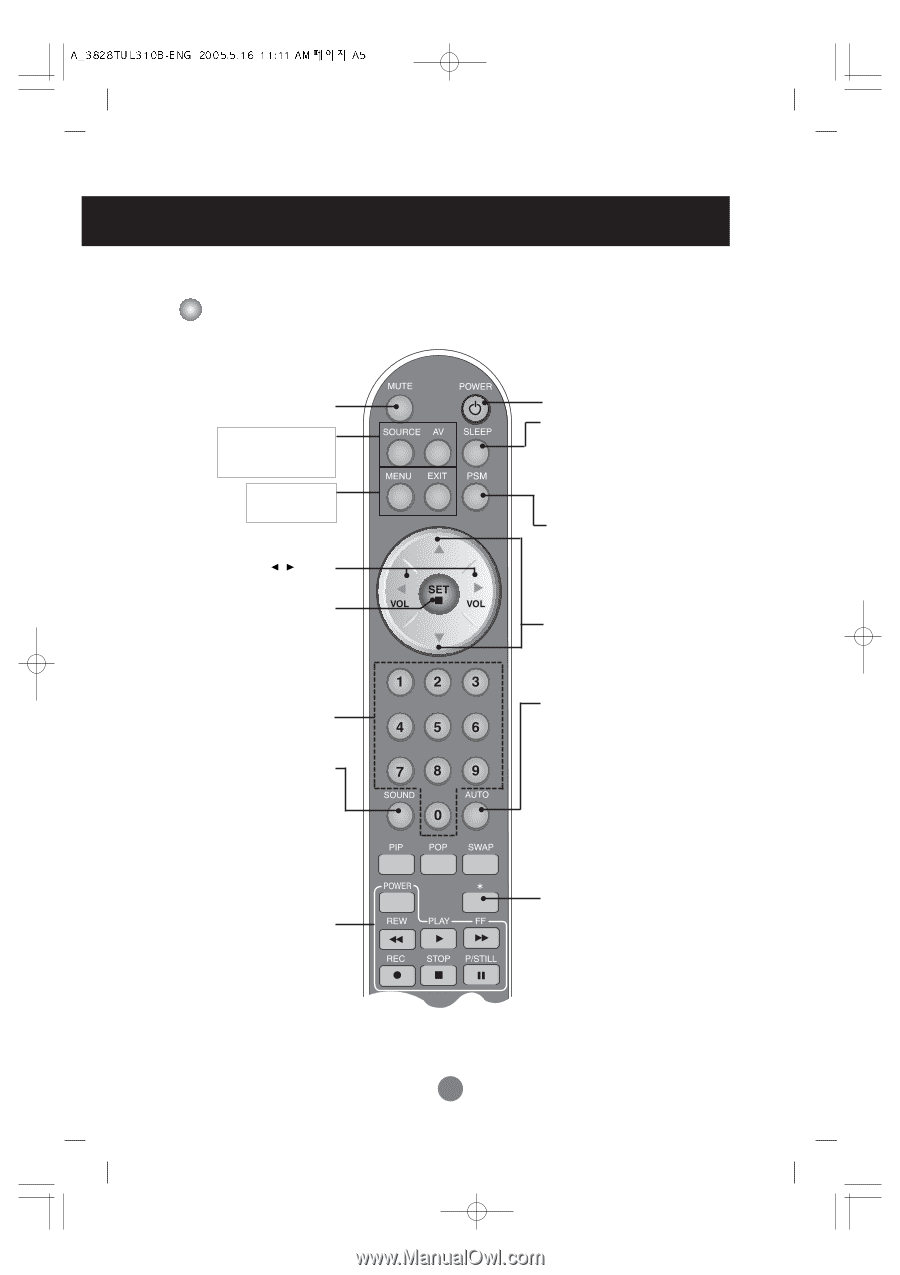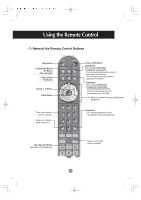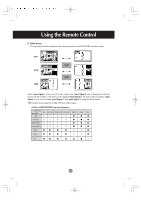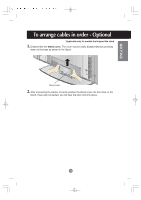LG M3200C-BA Owner's Manual (English) - Page 6
Using the Remote Control
 |
View all LG M3200C-BA manuals
Add to My Manuals
Save this manual to your list of manuals |
Page 6 highlights
Using the Remote Control Name of the Remote Control Buttons Mute button • Input Select Button • AV Button (See next page) • Menu Button • Exit Button Volume Button Check Button There is not a function which is supported * There is not a function which is supported Power On/Off Button Sleep Button When watching AV/S-Video/ Component1/ Component2 - The product will be automatically turned off after a certain period of time. Press this button repetitively to select an appropriate time duration PSM Button When watching AV/S-Video/ Component1/ Component2 - Automatically adjusts the image. Press this button repetitively to set the intended screen. (See A23) • PC : Bring up and down Contrast and Brightness adjustment. Auto Button • PC: Automatic adjustment function (Operational for the analog signal only) Video Operation Button Applicable for LG products only * There is not a function which is supported A5