LG N2B1D Owner's Manual - Page 142
µ. LG Network Storage Maintenance
 |
UPC - 058231293715
View all LG N2B1D manuals
Add to My Manuals
Save this manual to your list of manuals |
Page 142 highlights
7. LG Network Storage Maintenance 7. LG Network Storage Maintenance This section explains about general LG Network Storage maintenance and selfdiagnosis. LG Network Storage shut down/restart The following steps pertain to server shut down/restart. ① Inform all connected users to save files in operation and stop use of the LG Network Storage. ② Open the administrator web page, and go to the 'System > Power > Shutdown' tab. Follow the description and press the 'Restart' button to restart or the 'Shut down' button to shut down. For a compulsory shut down of LG Network Storage, press the power button for more than 3 seconds. A message saying that system will shut down will pop up and LG Network Storage will shut down. 142
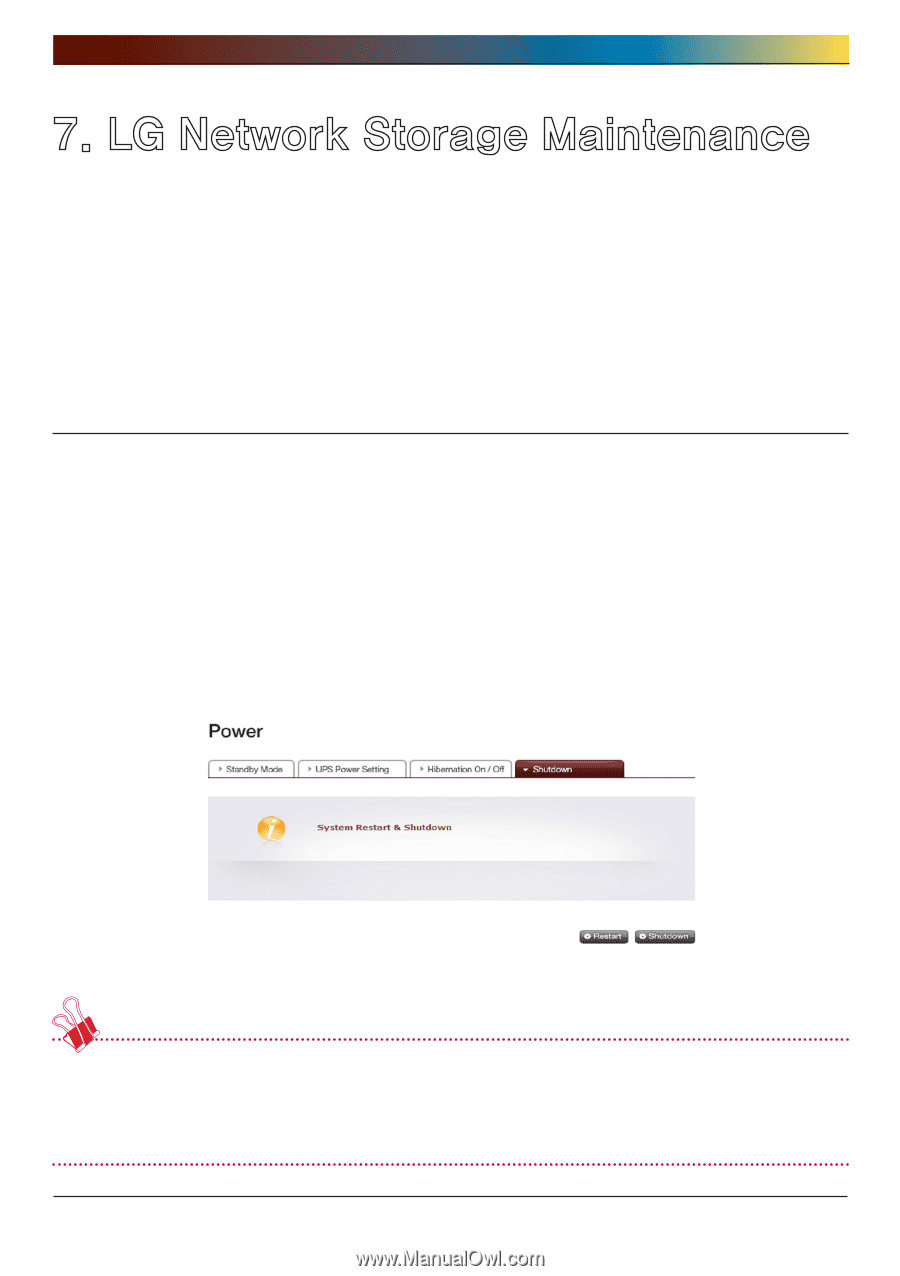
µ. LG Network Storage Maintenance
1²2
µ. LG Network Storage Maintenance
This section explains about general LG Network Storage maintenance and self-
diagnosis.
LG Network Storage shut down/restart
The following steps pertain to server shut down/restart.
①
Inform all connected users to save files in operation and stop use of the LG Network
Storage.
②
Open the administrator web page, and go to the ‘System > Power > Shutdown’ tab.
Follow the description and press the ‘Restart’ button to restart or the ‘Shut down’
button to shut down.
For a compulsory shut down of LG Network Storage, press the power button for more
than 3 seconds. A message saying that system will shut down will pop up and LG
Network Storage will shut down.














