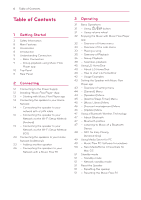LG NP8340 Owners Manual - English - Page 10
Top Panel
 |
View all LG NP8340 manuals
Add to My Manuals
Save this manual to your list of manuals |
Page 10 highlights
10 Getting Started Top Panel 1 Getting Started a 1/!/F button - Power On / Changing the mode - Switching to the standby mode (page 31) b Volume wheel Move your finger clockwise to increase volume or counterclockwise to decrease volume. c Bluetooth status LED (page 47) d Network status LED (page 14) e NFC Tag (page 48) f Speaker

Getting Started
10
Getting Started
1
Top Panel
a
1
/
!/
F button
- Power On / Changing the mode
- Switching to the standby mode (page 31)
b
Volume wheel
Move your finger clockwise to increase volume
or counterclockwise to decrease volume.
c
Bluetooth status LED
(page 47)
d
Network status LED
(page 14)
e
NFC Tag
(page 48)
f
Speaker