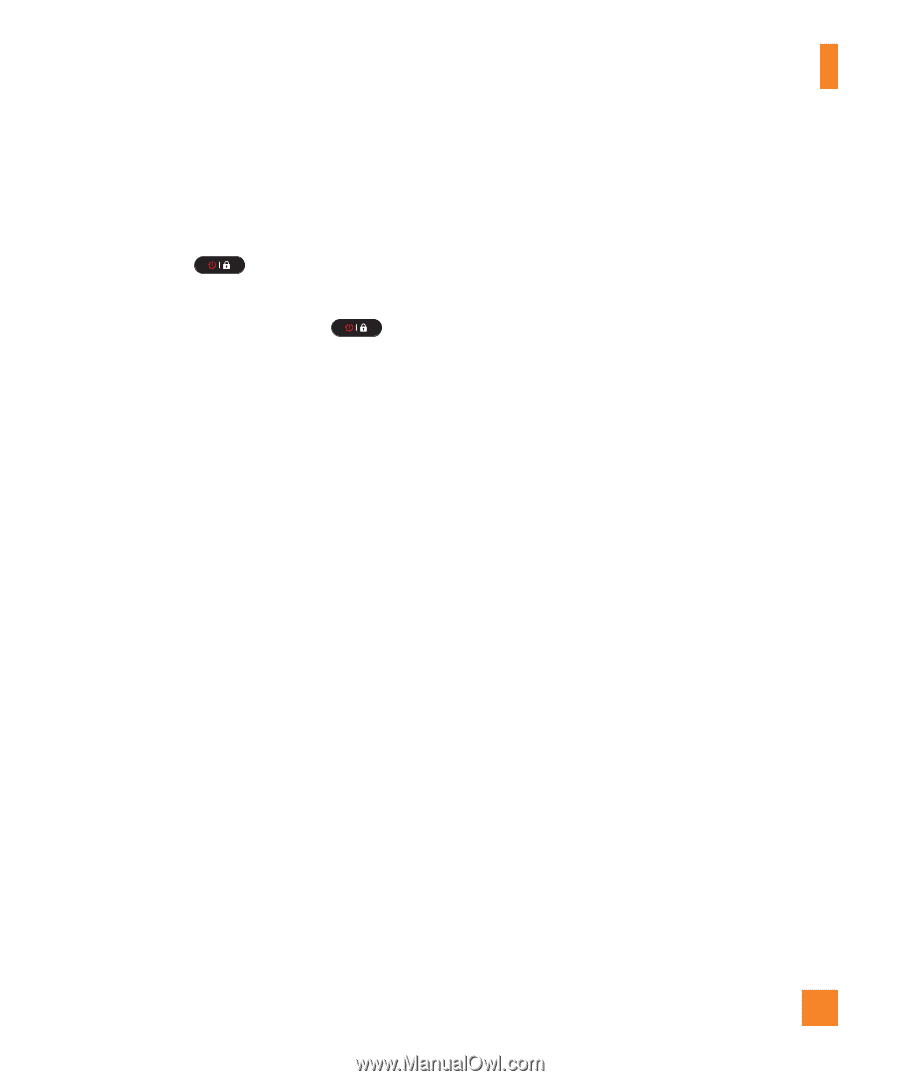LG P930 Owner's Manual - Page 71
Applications, Accounts & sync, Privacy, Storage, Language & keyboard, Warning, Settings - factory reset
 |
View all LG P930 manuals
Add to My Manuals
Save this manual to your list of manuals |
Page 71 highlights
Settings 3 Release the keys when the FACTORY HARD RESET screen appears. 4 Read the warning and press the Power/ Lock Key to confirm. Press any other key to cancel. 5 Press the Power/Lock Key to confirm once more or press any other key to cancel. 6 Your device will perform a hard reset. Applications Unknown sources - Checkmark to permit the installation of applications you get from Web sites, email or any other locations other than Android Market. n Warning Depending on the applications you install, the mobile phone may not operate correctly and could be illegally used to establish your location and gain access to personal information via the Internet. To protect your phone and personal data, only download applications from trusted sources such as Android Market. Manage Applications - Manage and remove installed applications. Running services - Check currently running services Storage use - View storage used by applications. Battery use - Opens the list of items that have been using the battery Development - Set options for application development. Accounts & sync Allows you to enable Background data, Autosync and synchronize or add new accounts. Privacy Allows you to perform a Factory data reset. Be careful as this will erase all your data. Storage Allows you to check total available microSD card space and internal storage. You can also unmount the microSD card to safely remove it or format it. Language & keyboard Select language and customize the input method and keyboard settings. 71