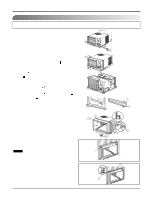LG REG-123A Service Manual - Page 14
Operation
 |
View all LG REG-123A manuals
Add to My Manuals
Save this manual to your list of manuals |
Page 14 highlights
Operation Operation Features • Designed for COOLING and HEATING. • Powerful and whispering cooling. • Slide-in and slide-out chassis for the simple instal- lation and service. • Side air-intake, side cooled-air discharge. • Built-in adjustable THERMOSTAT • Washable one-touch filter • Compact size • Reliable and efficient rotary compressor Control Locations Function of Controls • VENTILATION The ventilation lever must be in the CLOSE position in order to maintain the best cooling conditions. When a fresh air is necessary in the room, set the ventilation lever to the OPEN position. The damper is opened and room air is exhausted. 1. POWER BUTTON To turn the air conditioner ON, push the button. To turn the air conditioner OFF, push the button again. This button takes priority over any other buttons. 2. OPERATION MODE SELECTION BUTTON Everytime you push this button, it will toggle COOL, FAN and HEAT. 3. ON/OFF TIMER BUTTON Everytime you push this button, timer is set as follows.(1Hour ➔ 2Hours ➔ 3Hours ➔ 4Hours ➔ 5Hours ➔ 6Hours ➔ 7Hours ➔ 8Hours ➔ 9Hours ➔ 10Hours ➔ 11Hours ➔ 12Hours ➔ Cancel) 4. FAN SPEED SELECTOR Everytime you push this button, it is set as follows. (Hi[ ] ➔ Low[ ] ➔ Hi[ ]....) 5. ROOM TEMPERATURE SETTING BUTTON This button can automatically control the temperature of the room. The temperature can be set within a range of 60°F to 86°F by 1°F. 6. ENERGY SAVER The fan stops when the compressor stops cooling. Approximately every 3 munutes the fan will turn on and check the room air to determine if cooling is needed. 7. REMOCON SIGNAL RECEIVER 8. AUTO SWING This button can automatically control the air flow direction. CAUTION: A slight heat odor may come from the unit when first switching to HEAT after the cooling season is over. This odor, caused by fine dust particles on the heater, will disappear quickly. CLOSE 2 VENT OPEN REG-123A 33 6 44 5 4 REG-71A 7 Heat 3 62 51 REMOTE CONTROLLER REG-123A REG-71A Power 1 Power 1 Temp 5 Temp 5 Fan Speed 4 Fan Speed 4 Timer Mode Timer Mode 3 23 2 Energy Auto Saver Swing 7 87 Energy Saver 14 Room Air Conditioner