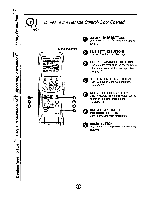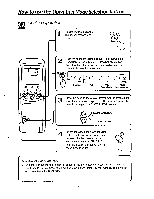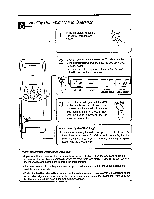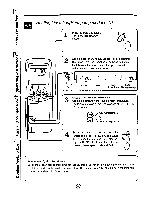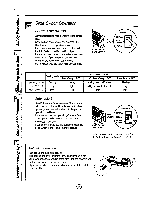LG TS-L1210HL Owners Manual - Page 9
°IP °
 |
View all LG TS-L1210HL manuals
Add to My Manuals
Save this manual to your list of manuals |
Page 9 highlights
M Healthy Dehumidification Operation PThreesusntiht ewSilltareWspSotonpd bwuittthon. a beep. 2 Open the door on the remote control. To select Healthy Dehumidification Operation, press the Operation Mode Selection button. Each time the button is pressed, the operation mode is shifted in the direction of the arrow. " d Cooling °IP ° J Auto DeHhealthyund(dPi=fplHcuae_lamjpOti0ned_g_1 3 Set the fan speed again with the door of the remote control still closed. You _ can select the fan speed in four steps- low, medium, high, or CHAOS. Each time the button is pressed, the fan speed mode is shifted. Natural wind by the CHAOS logic _3For more fresh feeling than otherfan speed, press the Indoor Fan Speed Selector and set to CHAOS mode. In this mode, the wind blows like natural breeze by automaticallychanging fan speed accordingto the CHAOS logic. J '._lIf you select the dehumidificationmode on the operation selection button, the NC starts to run the dehumidificationfunction, automaticallysettingthe roomtemp. and airflowvolumeto the bestcondition for dehumidificationbased on the sensed current roomtemp. In this case, however,the settingtemp. is not displayedin the remotecontroland you are not able to controlthe room temp. either. I IDj uDriunrginHgethaelthhyeaDlethhyudmeihduifmiciadtiifoicnatOiopnefruantciotino:n,the airflow volume is automaticallyset according to the optimization algorithm responding to the current room temp. status and makes the room condition healthy and comfortableeven in the high humidityseason. ,, 9_