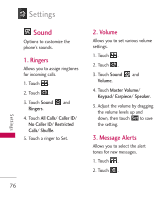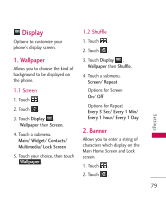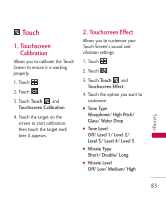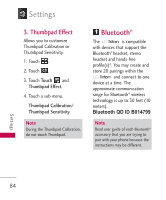LG UX840 Owner's Manual - Page 81
Display
 |
View all LG UX840 manuals
Add to My Manuals
Save this manual to your list of manuals |
Page 81 highlights
Display Options to customize your phone's display screen. 1. Wallpaper Allows you to choose the kind of background to be displayed on the phone. 1.1 Screen 1. Touch . 2. Touch . 3. Touch Display , Wallpaper then Screen. 4. Touch a submenu. Main/ Widget/ Contacts/ Multimedia/ Lock Screen 5. Touch your choice, then touch Wallpaper . 1.2 Shuffle 1. Touch . 2. Touch . 3. Touch Display , Wallpaper then Shuffle. 4. Touch a submenu. Screen/ Repeat Options for Screen On/ Off Options for Repeat Every 5 Sec/ Every 1 Min/ Every 1 hour/ Every 1 Day 2. Banner Allows you to enter a string of characters which display on the Main Home Screen and Lock screen. 1. Touch . 2. Touch . Settings 79
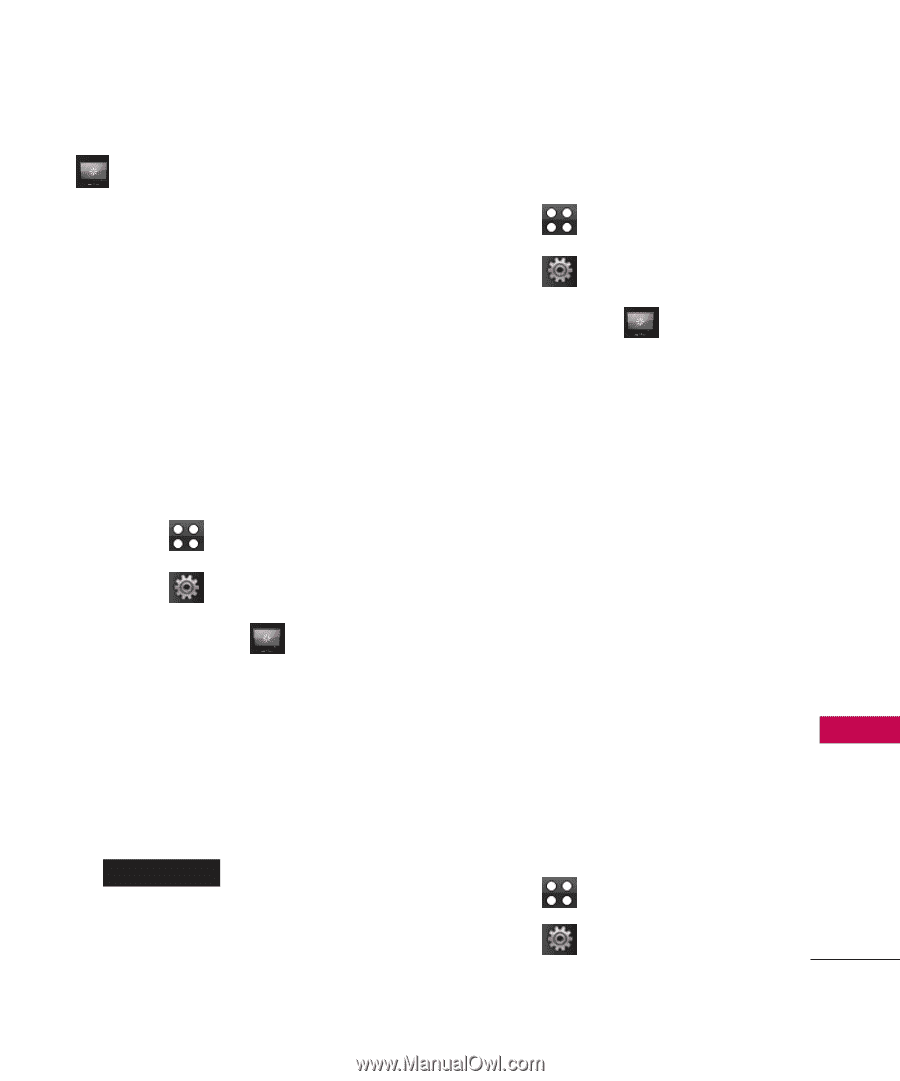
79
Settings
Display
Options to customize your
phone's display screen.
1. Wallpaper
Allows you to choose the kind of
background to be displayed on
the phone.
1.1 Screen
1. Touch
.
2. Touch
.
3. Touch
Display
,
Wallpaper
then
Screen.
4. Touch a submenu.
Main/ Widget/ Contacts/
Multimedia/ Lock Screen
5. Touch your choice, then touch
.
1.2 Shuffle
1. Touch
.
2. Touch
.
3. Touch
Display
,
Wallpaper
then
Shuffle.
4. Touch a submenu.
Screen/ Repeat
Options for Screen
On
/
Off
Options for Repeat
Every 5 Sec/ Every 1 Min/
Every 1 hour/ Every 1 Day
2. Banner
Allows you to enter a string of
characters which display on the
Main Home Screen and Lock
screen.
1. Touch
.
2. Touch
.
Wallpaper