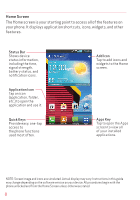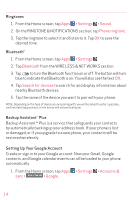LG VS840PP Quick Start Guide - English - Page 12
Step3. Replace the Back Cover, Step4. Charge the phone
 |
View all LG VS840PP manuals
Add to My Manuals
Save this manual to your list of manuals |
Page 12 highlights
Step3. Replace the Back Cover Place the cover over the back of the phone, then press down along the edges to secure the cover. Step4. Charge the phone Before turning on your phone, charge it fully. Be sure to use the charger that came with your phone. 11

11
Step3. Replace the Back Cover
Place the cover over the back of the phone, then press down along the
edges to secure the cover.
Step4. Charge the phone
Before turning on your phone, charge it fully. Be sure to use the charger
that came with your phone.