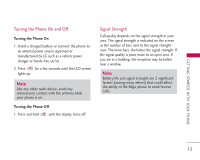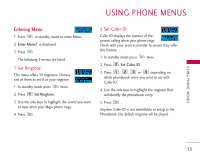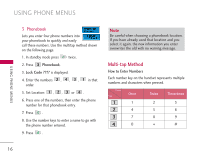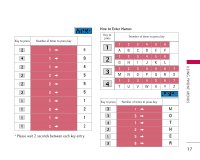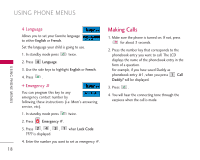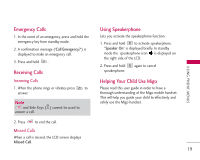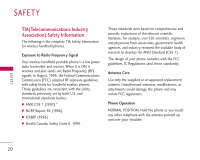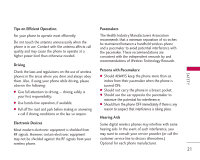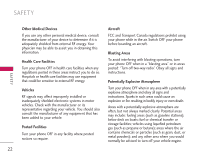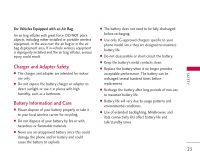LG VX1000 User Guide - Page 17
Making Calls
 |
UPC - 044941953490
View all LG VX1000 manuals
Add to My Manuals
Save this manual to your list of manuals |
Page 17 highlights
USING PHONE MENUS USING PHONE MENUS 4 Language Allows you to set your favorite language to either English or French. Set the language your child is going to use. 1. In standby mode press twice. 2. Press Language. 3. Use the side keys to highlight English or French. 4. Press . + Emergency # You can program this key to any emergency contact number by following these instructions (i.e. Mom's answering service, etc). Making Calls 1. Make sure the phone is turned on. If not, press for about 3 seconds. 2. Press the number key that corresponds to the phonebook entry you want to call. The LCD displays the name of the phonebook entry in the form of a question. For example, if you have saved Daddy as phonebook entry #1, when you press 1 Call Daddy? will be displayed. 3. Press . 4. You will hear the connecting tone through the earpiece when the call is made. 1. In standby mode press twice. 2. Press Emergency #. 3. Press , , , ???? is displayed. when Lock Code 4. Enter the number you want to set as emergency #. 18