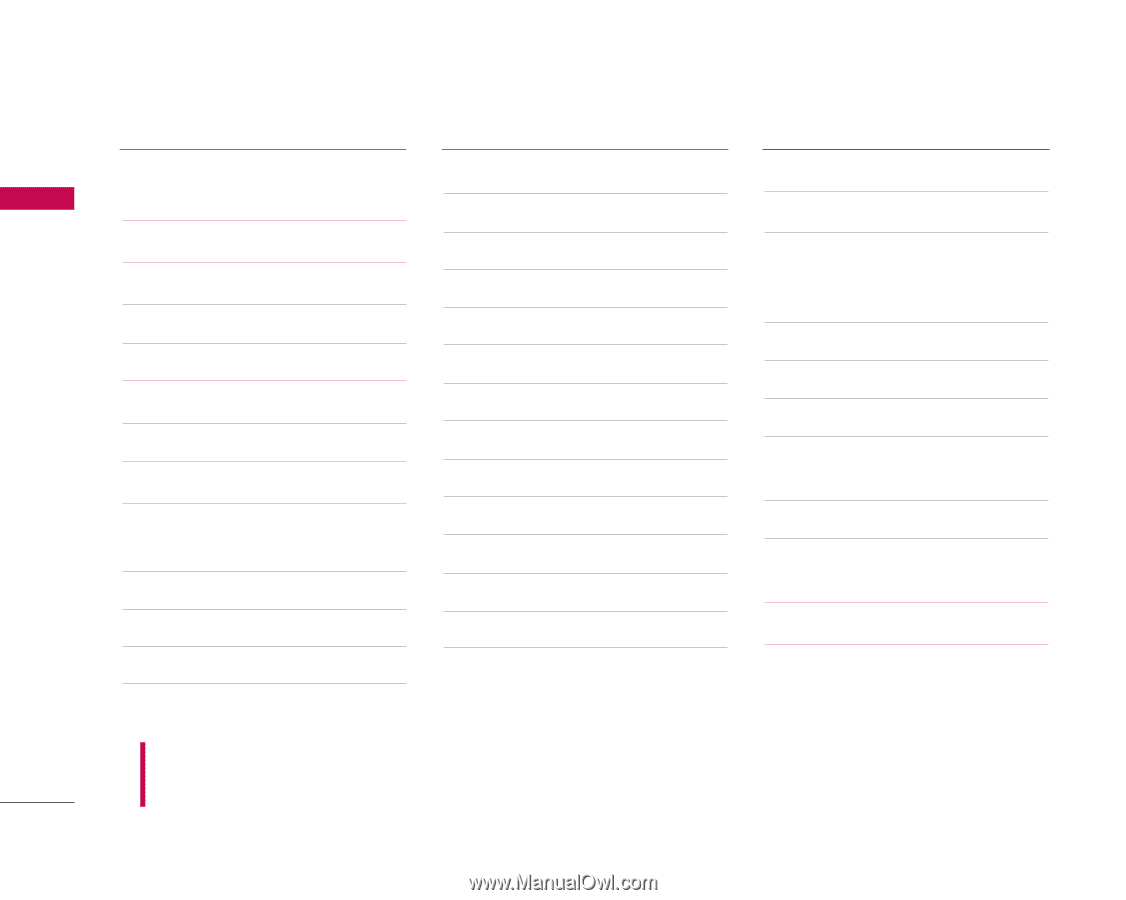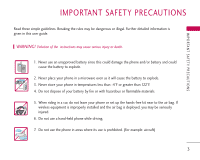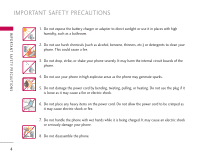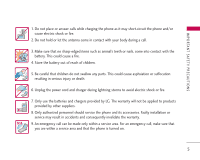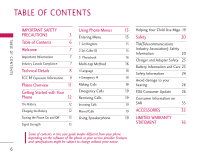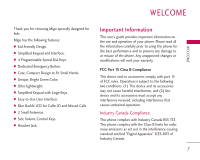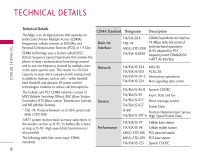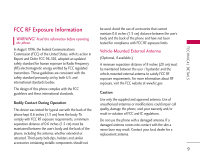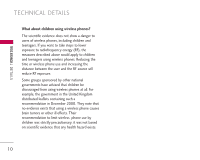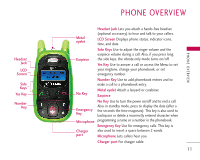LG VX1000 User Guide - Page 5
Table Of Contents - software
 |
UPC - 044941953490
View all LG VX1000 manuals
Add to My Manuals
Save this manual to your list of manuals |
Page 5 highlights
TABLE OF CONTENTS TA B L E O F C O N T E N T S IMPORTANT SAFETY PRECAUTIONS 3 Table of Contents 6 Welcome 7 Important Information 7 Industry Canada Compliance 7 Technical Details 8 FCC RF Exposure Information 9 Phone Overview 11 Getting Started with Your Phone 12 The Battery 12 Charging the Battery 12 Turning the Phone On and Off 13 Signal Strength 13 Using Phone Menus Entering Menu 1 Set Ringtone 2 Set Caller ID 3 Phonebook Multi-tap Method 4 Language + Emergency # Making Calls Emergency Calls Receiving Calls Incoming Calls Missed Calls Using Speakerphone 15 Helping Your Child Use Migo 19 15 Safety 20 15 TIA(Telecommunications 15 Industry Association) Safety Information 20 16 Charger and Adapter Safety 23 16 Battery Information and Care 23 18 Safety Information 24 18 Avoid damage to your 18 hearing 26 19 FDA Consumer Update 26 19 Consumer Information on 19 SAR 33 19 ACCESSORIES 35 19 LIMITED WARRANTY STATEMENT 36 Some of contents in this user guide maybe different from your phone depending on the software of the phone or your service provider. Features and specifications might be subject to change without prior notice. 6