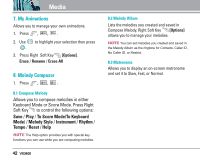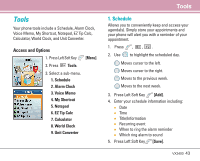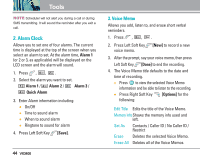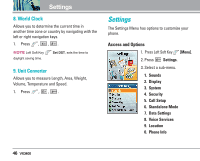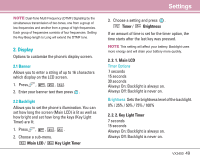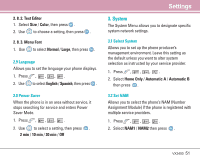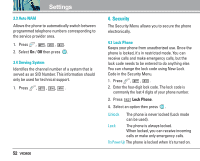LG VX3400 Owner's Manual (English) - Page 49
Sounds
 |
View all LG VX3400 manuals
Add to My Manuals
Save this manual to your list of manuals |
Page 49 highlights
1. Sounds Options to customize the phone's sounds. 1.1 Ringers Allows you to assign ring tones for incoming calls. 1. Press , , , . 2. Select Caller ID / No Caller ID / Restrict. 3. Use to select a ringer then press to save the sound. 1.2 Key Tone Allows you to select the Key Tone heard when you press the keys. 1. Press , , , . 2. Select Beep / English / Spanish then press . Beep A beep sounds. English Sends out a voice in English. Spanish Sends out a voice in Spanish. Settings 1.3 Volume Allows you to set various volume settings. 1. Press , , , . 2. Select Ringer / Earpiece / Key Beep / Speaker Phone. 3. Adjust the volume with n save the setting. then press to 1.4 Message Alerts Allows you to select the alert type for a new message. 1. Press , , , . 2. Select Voice Mail / Text Message / E-mail / Page / 2- Min Reminder. 3. Choose the setting you want, then press to save the setting. VX3400 47