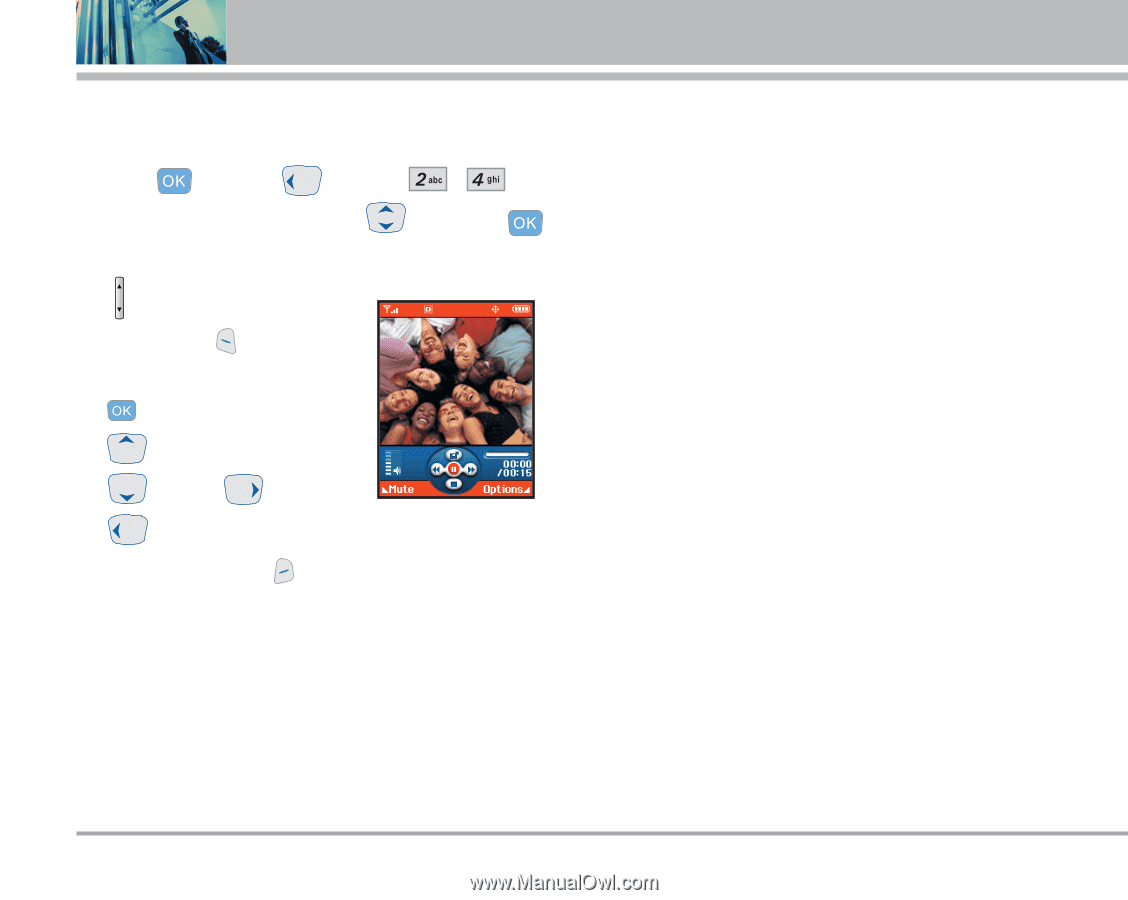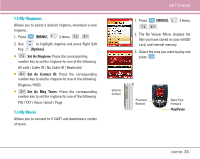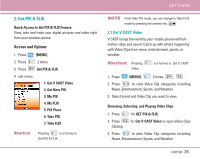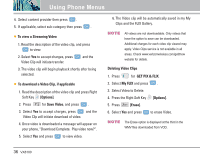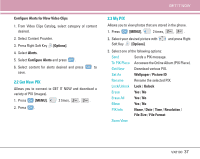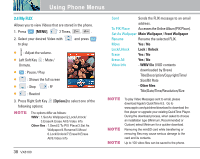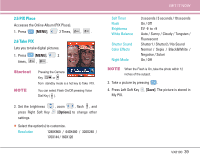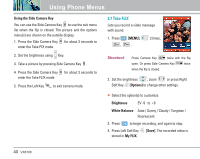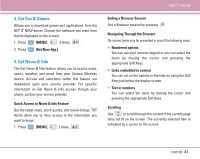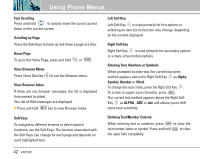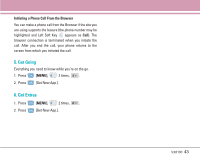LG VX8100 Owner's Manual (English) - Page 39
My Flix
 |
UPC - 820361003775
View all LG VX8100 manuals
Add to My Manuals
Save this manual to your list of manuals |
Page 39 highlights
Using Phone Menus 2.4 My FLIX Allows you to view Videos that are stored in the phone. 1. Press [MENU], 2 Times, , . 2. Select your desired Video with to play. and press G : Adjust the volume. G Left Soft Key : Mute / Unmute. G : Pause / Play. G : Shows the full screen G : Stop : FF G : Rewind 3. Press Right Soft Key [Options] to select one of the following options: NOTE The options differ as follows: WMV : 1.Set As Wallpaper/2.Lock/Unlock/ 3.Erase/4.Erase All/5.Video Info Other files : 1.Send/2.To PIX Place/3.Set As Wallpaper/4.Rename/5.Move/ 6.Lock/Unlock/7.Erase/8.Erase All/9.Video Info 38 VX8100 Send Sends the FLIX message to an email address. To PIX Place Accesses the Online Album (PIX Place). Set As Wallpaper Main Wallpaper / Front Wallpaper Rename Rename the selected FLIX. Move Yes / No Lock/Unlock Lock / Unlock Erase Yes / No Erase All Yes / No Video Info - WMV file (VOD contents downloaded by Brew) Title/Description/Copyright/Time/ Size/Bit Rate - Other files Title/Date/Time/Resolution/Size NOTE NOTE NOTE To play Video Messages sent to email, please download Apple's QuickTime 6.5. Go to www.apple.com/quicktime/download to download the free player or upgrade your existing QuickTime Player. During the download process, when asked to choose an installation type (Minimum, Recommended or Custom) select Minimum for a quicker download. Removing the miniSD card while transferring or removing files may cause serious damage to the card and its contents. Up to 100 video files can be saved to the phone.