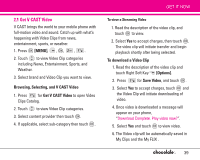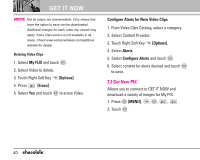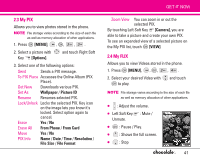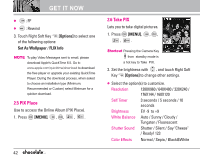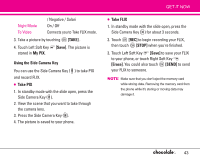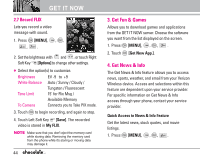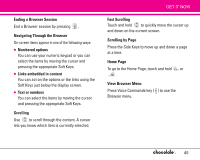LG VX8500 Mint Owner's Manual (English) - Page 46
Get Fun & Games, Get News & Info
 |
View all LG VX8500 Mint manuals
Add to My Manuals
Save this manual to your list of manuals |
Page 46 highlights
GET IT NOW 2.7 Record FLIX Lets you record a video message with sound. 1. Press [MENU], , , ,. 2. Set the brightness with and , or touch Right Soft Key [Options] to change other settings. G Select the option(s) to customize. Brightness EV -9 to +9 White Balance Auto / Sunny / Cloudy / Tungsten / Fluorescent Time Limit 15' for Flix Msg / Available Memory To Camera Connects you to Take PIX mode. 3. Touch to begin recording, and again to stop. 4. Touch Left Soft Key [Save]. The recorded video is stored in My FLIX. NOTE Make sure that you don't eject the memory card while storing data. Removing the memory card from the phone while it's storing or moving data may damage it. 44 3. Get Fun & Games Allows you to download games and applications from the GET IT NOW server. Choose the software you want from the list displayed on the screen. 1. Press [MENU], , , . 2. Touch [Get New App.]. 4. Get News & Info The Get News & Info feature allows you to access news, sports, weather, and email from your Verizon Wireless device. Access and selections within this feature are dependent upon your service provider. For specific information on Get News & Info access through your phone, contact your service provider. Quick Access to News & Info Feature Get the latest news, stock quotes, and movie listings. 1. Press [MENU], , , .