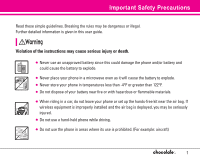Table of Contents
6
4.4 Display Themes
. . . . . . . . . . . . .77
4.5 Sidekey Guide
. . . . . . . . . . . . . . .77
4.6 Dial Fonts
. . . . . . . . . . . . . . . . . . .78
4.7 Clock Format
. . . . . . . . . . . . . . . .78
5. Phone Settings
. . . . . . . . . . . . . . . .78
5.1 Standalone Mode . . . . . . . . . . . . .79
5.2 Shortcut Key
. . . . . . . . . . . . . . . .79
5.3 Language . . . . . . . . . . . . . . . . . . .79
5.4 Location
. . . . . . . . . . . . . . . . . . . .79
5.5 Security
. . . . . . . . . . . . . . . . . . . .80
5.5.1 Lock Mode
. . . . . . . . . . . . . . .80
5.5.2 Edit Code . . . . . . . . . . . . . . . . .81
5.5.3 Reset Default
. . . . . . . . . . . .81
5.6 System Select
. . . . . . . . . . . . . . .81
5.7 NAM Select . . . . . . . . . . . . . . . . .81
5.8 Auto NAM
. . . . . . . . . . . . . . . . . .82
6. Call Settings
. . . . . . . . . . . . . . . . . . .82
6.1 Answer Options
. . . . . . . . . . . . .83
6.2 End Call Options
. . . . . . . . . . . . .83
6.3 Auto Retry
. . . . . . . . . . . . . . . . . .83
6.4 TTY Mode
. . . . . . . . . . . . . . . . . .84
6.5 One Touch Dial
. . . . . . . . . . . . . .86
6.6 Voice Privacy
. . . . . . . . . . . . . . . .86
6.7 PC Connections . . . . . . . . . . . . . .86
6.8 Ringer ID
. . . . . . . . . . . . . . . . . .86
6.9 Picture ID
. . . . . . . . . . . . . . . . . . .87
7. Touch Keypad . . . . . . . . . . . . . . . . . .87
7.1 Sensor Level . . . . . . . . . . . . . . . . .87
7.2 Unlock Options . . . . . . . . . . . . . . .87
8. Bluetooth . . . . . . . . . . . . . . . . . . . . . .87
8.1 Add New Device . . . . . . . . . . . . .88
Power . . . . . . . . . . . . . . . . . . . . . . . . .90
My Phone Name . . . . . . . . . . . . . . . .90
Discovery Mode . . . . . . . . . . . . . . . . .90
Last Searching
. . . . . . . . . . . . . . . . . .91
Transferring Audio
. . . . . . . . . . . . . . .91
9. Memory . . . . . . . . . . . . . . . . . . . . . . .92
9.1 Save Options
. . . . . . . . . . . . . . . .92
9.2 Phone Memory
. . . . . . . . . . . . . .92
9.3 Card Memory
. . . . . . . . . . . . . . .92
0. Phone Info
. . . . . . . . . . . . . . . . . . . .93
0.1 My Number
. . . . . . . . . . . . . . . .93
0.2 SW Version
. . . . . . . . . . . . . . . . .93
0.3 Icon Glossary
. . . . . . . . . . . . . . . .93
Safety . . . . . . . . . . . . . . . . . . . . . . .94
TIA Safety Information . . . . . . . . . . .94
Exposure to Radio Frequency
Signal . . . . . . . . . . . . . . . . . . . . . . . . .94
Antenna Care . . . . . . . . . . . . . . . . . .94
Phone Operation . . . . . . . . . . . . . . . .94
Tips on Efficient Operation . . . . . . . .95
Driving . . . . . . . . . . . . . . . . . . . . . . . .95
Electronic Devices . . . . . . . . . . . . . .95
Pacemakers
. . . . . . . . . . . . . . . . . . .95
Hearing Aids . . . . . . . . . . . . . . . . . . .96
Other Medical Devices
. . . . . . . . . .96
Health Care Facilities . . . . . . . . . . . .96
Vehicles . . . . . . . . . . . . . . . . . . . . . . .96
Posted Facilities . . . . . . . . . . . . . . . .96
Aircraft . . . . . . . . . . . . . . . . . . . . . . . .96
Blasting Areas . . . . . . . . . . . . . . . . . .96
Potentially Explosive Atmosphere . .97
For Vehicles Equipped with an Air
Bag
. . . . . . . . . . . . . . . . . . . . . . . . . .97
Safety Information
. . . . . . . . . . . . . .98
Charger and Adapter Safety
. . . . . .98
Battery Information and Care
. . . . .98
Explosion, Shock, and Fire Hazards
99
General Notice . . . . . . . . . . . . . . . . .99
Avoid damage to your hearing . . . .100
FDA Consumer Update . . . . . . . . .101
10 Driver Safety Tips
. . . . . . . . . . .109
Consumer Information on SAR
.111
Accessories
. . . . . . . . . . . . . . .113
LIMITED WARRANTY
STATEMENT
. . . . . . . . . . . . . . .114
Glossary . . . . . . . . . . . . . . . . . . . .116
Terminology
. . . . . . . . . . . . . . . . . . .116
Acronyms and Abbreviations
. . .117
Index
. . . . . . . . . . . . . . . . . . . . . .119