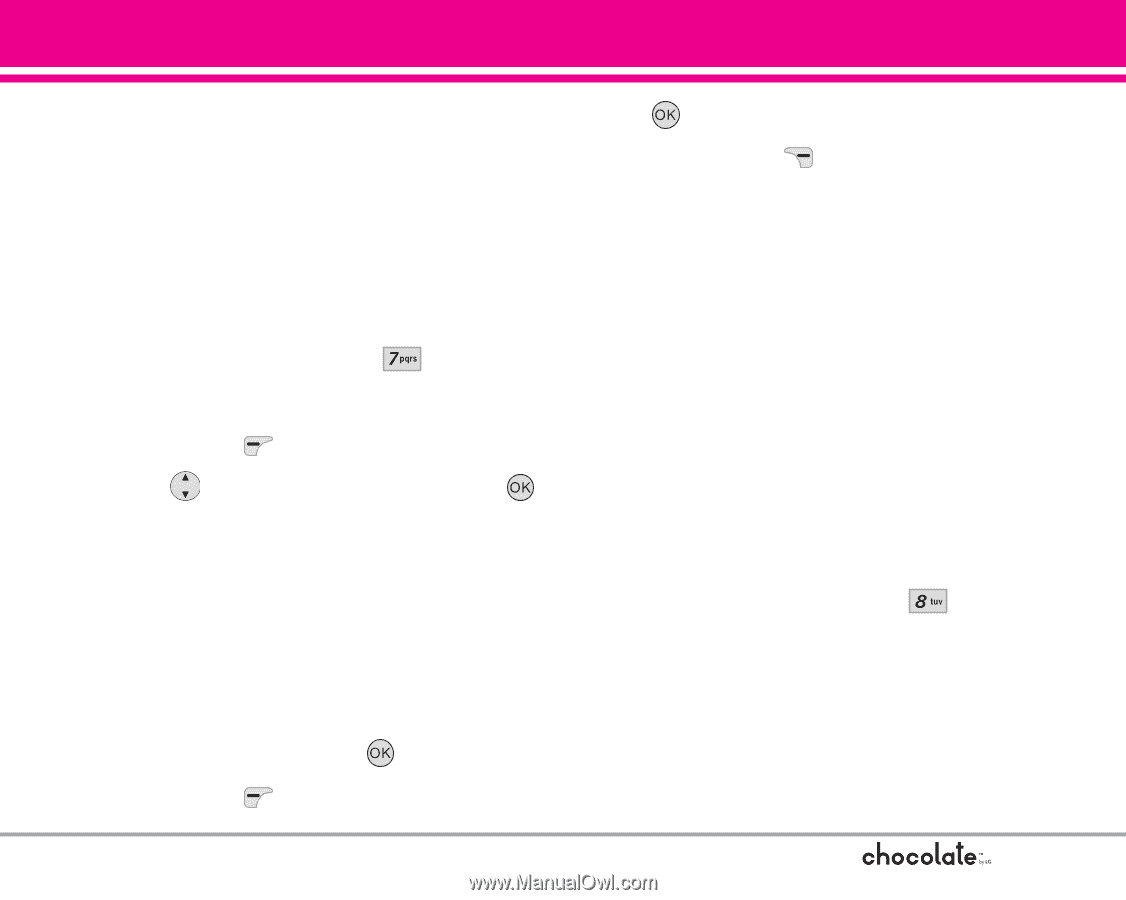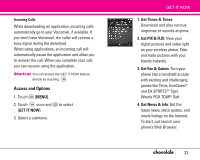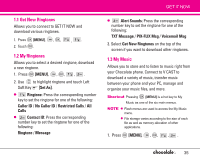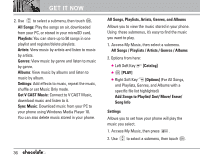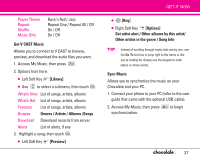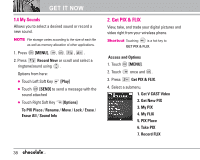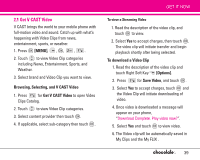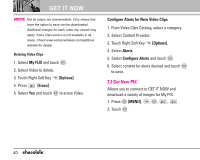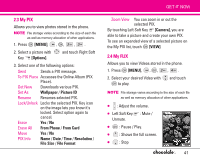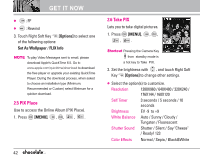LG VX8500 White Owner's Manual (English) - Page 39
Get V CAST Music - chocolate user guide
 |
View all LG VX8500 White manuals
Add to My Manuals
Save this manual to your list of manuals |
Page 39 highlights
Player Theme Repeat Shuffle Music Only Rock'n Roll / Jazz Repeat One / Repeat All / Off On / Off On / Off Get V CAST Music Allows you to connect to V CAST to browse, preview, and download the audio files you want. 1. Access My Music, then press . 2. Options from here: G Left Soft Key [Library] G Use to select a submenu, then touch . What's New List of songs, artists, albums What's Hot List of songs, artists, albums Features List of songs, artists, albums Browse Genres / Artists / Albums /Songs Download Download records from server Alerts List of alerts, if any 3. Highlight a song, then touch . G Left Soft Key [Preview] GET IT NOW G [Buy] G Right Soft Key [Options] Set artist alert / Other albums by this artist/ Other artists in the genre / Song Info TIP Instead of scrolling through music lists one by one, use the Go To text box to jump right to the name or title you're looking for. Simply use the keypad to enter letters or whole words. Sync Music Allows you to synchronize the music on your Chocolate and your PC. 1. Connect your phone to your PC (refer to the user guide that came with the optional USB cable). 2. Access My Music, then press synchronization. to begin 37