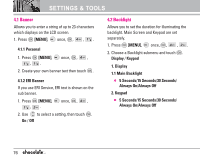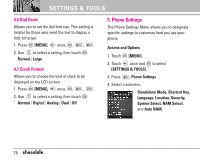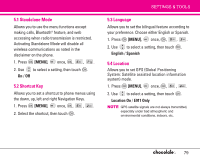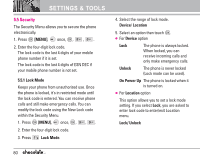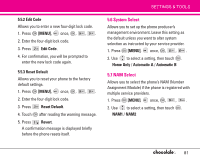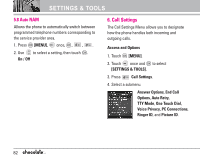LG VX8500 White Owner's Manual (English) - Page 79
Wallpaper, 4 Display Themes, 5 Sidekey Guide
 |
View all LG VX8500 White manuals
Add to My Manuals
Save this manual to your list of manuals |
Page 79 highlights
4.3 Wallpaper Allows you to choose the kind of background to be displayed on the phone. The possibilities are endless, but Fun Animations, in particular, provide you with cute flash screens for your background wallpaper. 1. Press [MENU], once, , , . 2. Choose a submenu and touch . My PIX / My FLIX / Fun Animations 3. Select from available screens then touch . 4.4 Display Themes Allows you to choose the color of the background screen. 1. Press [MENU], once, , , . 2. Use to select a setting, then touch . VZW / Rock'n Roll / Jazz / Business / Tropical / Blue TIPS G Rock'n Roll and Jazz are state-of-the-art features of this phone. Enjoy the flash themes by simply choosing Rock'n Roll and Jazz options. SETTINGS & TOOLS G The Rock'n Roll and Jazz display themes display six top menus including My Music menu in contrast to the five main menus in other themes. Rock'n Roll Jazz 4.5 Sidekey Guide Allows you to set the phone to display guides to indicate functions accessed by pressing keys on the sides of the phone (Camera, Music, End/PWR, Voice Commands). 1. Press [MENU], once, , , . 2. Use to select a setting, then touch . On / Off Voice Commands Key Camera Key Music Key End/PWR Key 77