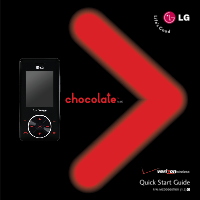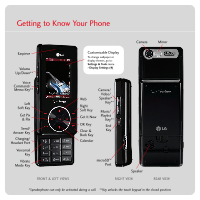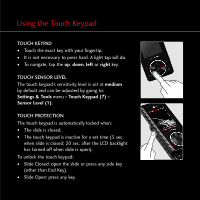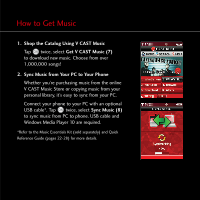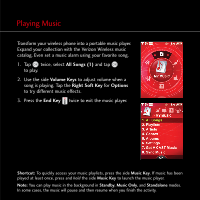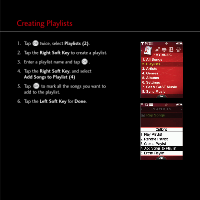LG VX8500 White Quick Start Guide - English - Page 4
How to Get Music
 |
View all LG VX8500 White manuals
Add to My Manuals
Save this manual to your list of manuals |
Page 4 highlights
How to Get Music 1. Shop the Catalog Using V CAST Music Tap twice, select Get V CAST Music (7) to download new music. Choose from over 1,000,000 songs! 2. Sync Music from Your PC to Your Phone Whether you're purchasing music from the online V CAST Music Store or copying music from your personal library, it's easy to sync from your PC. Connect your phone to your PC with an optional USB cable*. Tap twice, select Sync Music (8) to sync music from PC to phone. USB cable and Windows Media Player 10 are required. *Refer to the Music Essentials Kit (sold separately) and Quick Reference Guide (pages 22-28) for more details.

1.
Shop the Catalog Using V CAST Music
Tap
twice, select
Get V CAST Music (7)
to download new music. Choose from over
1,000,000 songs!
2.
Sync Music from Your PC to Your Phone
Whether you’re purchasing music from the online
V CAST Music Store or copying music from your
personal library, it’s easy to sync from your PC.
Connect your phone to your PC with an optional
USB cable*. Tap
twice, select
Sync Music (8)
to sync music from PC to phone. USB cable and
Windows Media Player 10 are required.
*Refer to the Music Essentials Kit (sold separately) and Quick
Reference Guide (pages 22-28) for more details.
How to Get Music