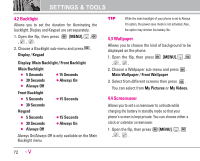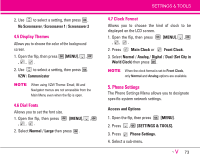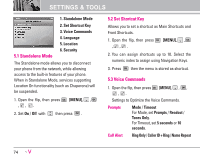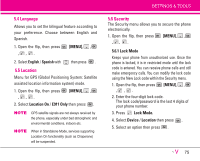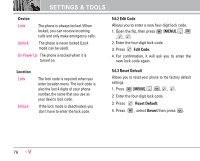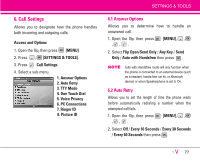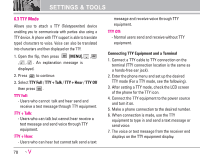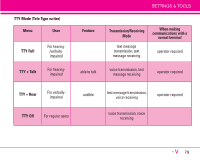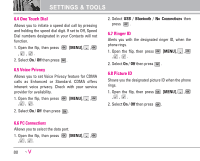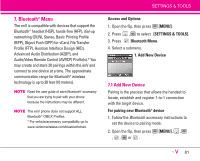LG VX9900 Orange Owners Manual - English - Page 78
Answer Options, 2 Auto Retry
 |
View all LG VX9900 Orange manuals
Add to My Manuals
Save this manual to your list of manuals |
Page 78 highlights
6. Call Settings Allows you to designate how the phone handles both incoming and outgoing calls. Access and Options 1. Open the flip, then press [MENU]. 2. Press , [SETTINGS & TOOLS]. 3. Press Call Settings. 4. Select a sub-menu. 1. Answer Options 2. Auto Retry 3. TTY Mode 4. One Touch Dial 5. Voice Privacy 6. PC Connections 7. Ringer ID 8. Picture ID SETTINGS & TOOLS 6.1 Answer Options Allows you to determine how to handle an answered call. 1. Open the flip, then press ,, . [MENU], , 2. Select Flip Open/Send Only / Any Key / Send Only / Auto with Handsfree then press . NOTE Auto with Handsfree mode will only function when the phone is connected to an external device (such as a headset, hands-free car kit, or Bluetooth device) or when Speakerphone is set to On. 6.2 Auto Retry Allows you to set the length of time the phone waits before automatically redialing a number when the attempted call fails. 1. Open the flip, then press ,, . [MENU], , 2. Select Off / Every 10 Seconds / Every 30 Seconds / Every 60 Seconds then press . 77