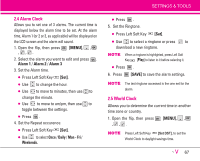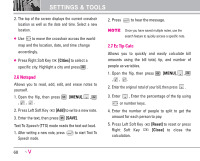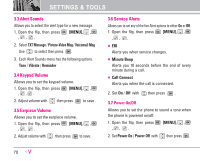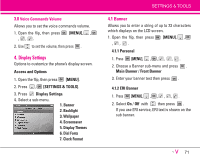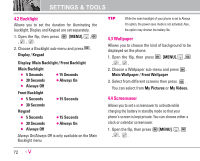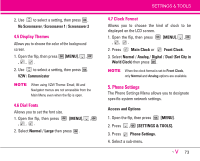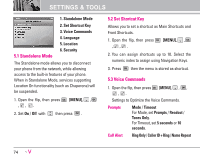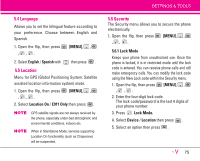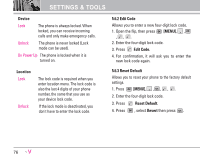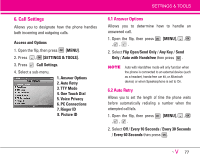LG VX9900 Silver Owners Manual - English - Page 73
Backlight, 3 Wallpaper, 4 Screensaver
 |
View all LG VX9900 Silver manuals
Add to My Manuals
Save this manual to your list of manuals |
Page 73 highlights
SETTINGS & TOOLS 4.2 Backlight Allows you to set the duration for illuminating the backlight. Display and Keypad are set separately. 1. Open the flip, then press ,, . [MENU], , 2. Choose a Backlight sub-menu and press . Display / Keypad Display: Main Backlight / Front Backlight Main Backlight G 5 Seconds G 30 Seconds G Always Off G 15 Seconds G Always On Front Backlight G 5 Seconds G 15 Seconds G 30 Seconds Keypad G 5 Seconds G 15 Seconds G 30 Seconds G Always Off G Always On Always On/Always Off is only available on the Main Backlight menu. TIP While the main backlight of your phone is set to Always On option, the power save mode is not activated. Also, the option may shorten the battery life. 4.3 Wallpaper Allows you to choose the kind of background to be displayed on the phone. 1. Open the flip, then press [MENU], , ,, . 2. Choose a Wallpaper sub-menu and press . Main Wallpaper / Front Wallpaper 3. Select from different screens then press . You can select from My Pictures or My Videos. 4.4 Screensaver Allows you to set a screensaver to activate while charging the battery in standby mode so that your phone's screen is kept private. You can choose either a clock or calendar screensaver. 1. Open the flip, then press [MENU], , ,, . 72