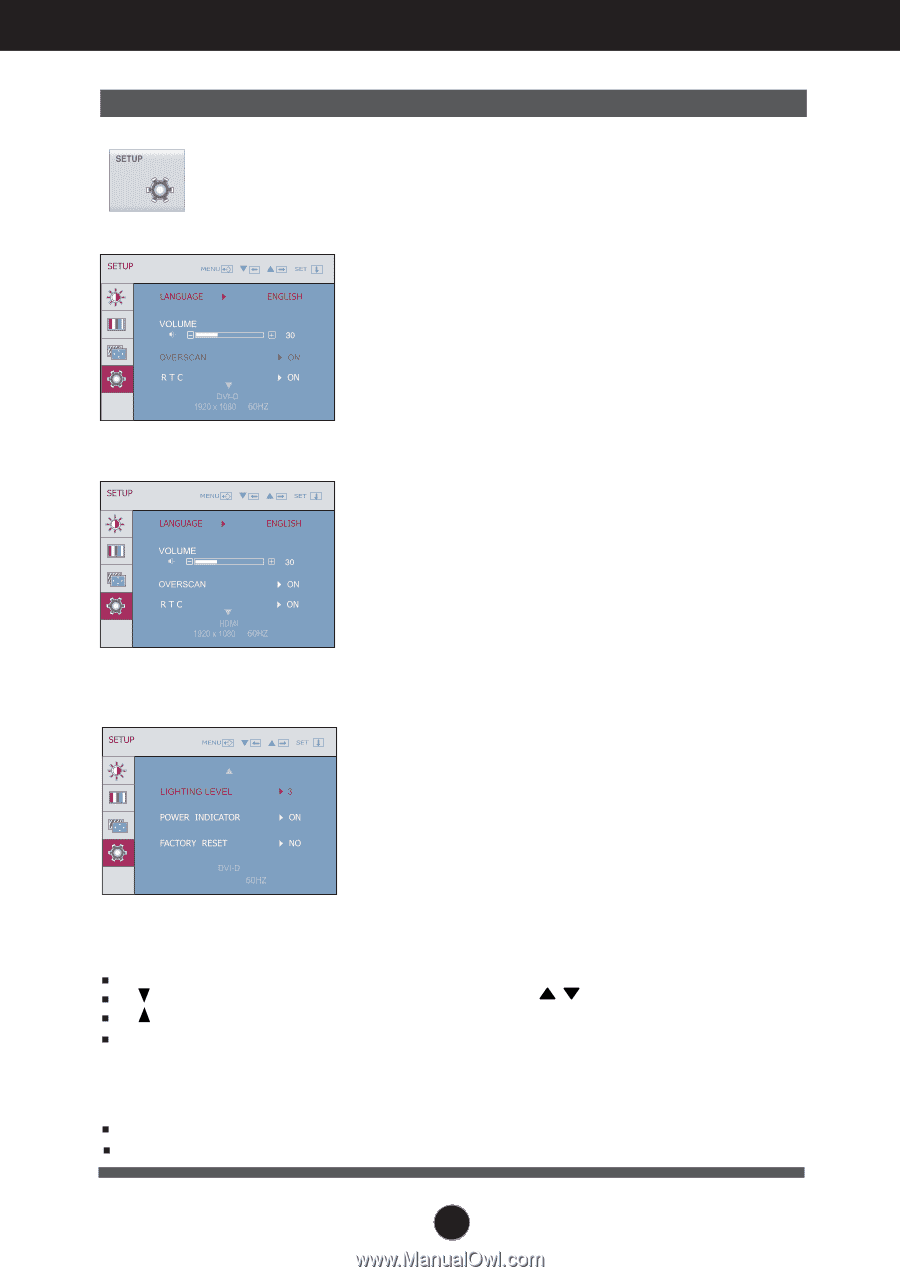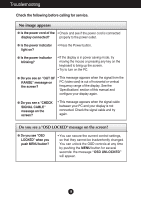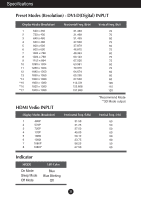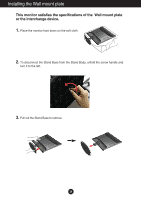LG W2363D Owner's Manual - Page 20
Setup, Language, Volume, Factory, Reset, Power, Indicator, Lighting, Level, R T C, Overscan - 3d setup
 |
View all LG W2363D manuals
Add to My Manuals
Save this manual to your list of manuals |
Page 20 highlights
On Screen Display(OSD) Selection and Adjustment Main menu Sub menu Description SETUP DVI-D input LANGUAGE To choose the language in which the control names are displayed. HDMI input VOLUME To adjust the volume of headphone/Earphone. OVERSCAN Removes noise that may occur at the edges of an image when HDMI is connected to an external device. When ON is selected, the image size is reduced to prevent noise. When OFF is selected, the original image size is maintained regardless of noise. (Only for HDMI input) R T C If you set ON, you enable the Response Time Control function. If you set OFF, you disable the Response Time Control function. LIGHTING LEVEL LED would response according to the value of the sound input signal(sound). If there is no sound input or it is less than set range, LED would not response. 1920 x 1080 POWER Use this function to set the power indicator on the INDICATOR front side of the monitor to ON or OFF. If you set OFF, it will go off. If you set ON at any time, the power indicator will automatically be turned on. FACTORY MENU : Exit RESET : Decrease : Increase SET : Select another sub-menu Restore all factory default settings except "LANGUAGE". Press the , buttons to reset immediately. When operating 3D screen, RTC function is inactivated. If this does not improve the screen image, restore the factory default settings. 19