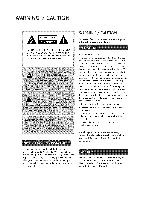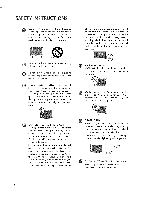LG Z50P3 Operation Guide
LG Z50P3 Manual
 |
View all LG Z50P3 manuals
Add to My Manuals
Save this manual to your list of manuals |
LG Z50P3 manual content summary:
- LG Z50P3 | Operation Guide - Page 1
Installation and Operating Guide [ Warranty Hodel Number I zs0P3 I PLASHATV o zen ® ENERGY STAR is a set of power-saving 2007, L6 Electronics USA, Inc. An extended owner's manual that contains information on the advanced features of these TV sets is located on the CD-ROM provided in an - LG Z50P3 | Operation Guide - Page 2
SERVICE PERSONNEL. Class B digital device This equipment has been tested and found to comply with the limits for a Class B digital device, pursuant to Part Consult the dealer or an experienced radio/TV technician for help. Any changes or LG Electronics. Unauthorized modification could void the user's authority - LG Z50P3 | Operation Guide - Page 3
's option, a picture or drawing that illustrates the intent of a specific safety instruction may be placed immediately adjacent to that safety instruction: Read these instructions. Keep these instructions. Heed all warnings. Follow all instructions. Do not use this apparatus near water. 0 Do not - LG Z50P3 | Operation Guide - Page 4
SAFETY INSTRUCTIONS @ Use , and have the cord replaced with an exact replacement part by an authorized servicer. Protect the power cord from physical or mechanical abuse no additional outlets or branch circuits. Check the specification page of this owner's manual to be certain. Do not overload wall - LG Z50P3 | Operation Guide - Page 5
Troubleshooting 26 Stand Installation 1.5...........M.a.in.t.e.nance 28 Antenna or Cable Connection 16 Product Specifications 29 Open Source Software Notice 30 Warranty 31 HD Receiver Setup 17 DVD Setup 18 HOW TO USE THE OWNER'S MANUAL ON THE CD-ROM To view the Owner's Manual - LG Z50P3 | Operation Guide - Page 6
can be different from the figures shown here. ;D For further information, see the the Owner's Manual files supplied CD-ROM. O z Owner's Manual CD Manual (Refer to p.5) Remote Control, Batteries Power Cord 75ohm Round Cable Polishing Cloth * Slightly wipe stained spot on the exterior - LG Z50P3 | Operation Guide - Page 7
wipe the product with a cloth (Ira polishing cloth is included with your product, use it). Front Panel Controls Plasma TV Model © Z CHANNEL (A,V)Buttons (_,')Buttons Remote Control Sensor Power/Standby Indicator Illuminates red in standby mode. Illuminates green when the set is switched on. ENTER - LG Z50P3 | Operation Guide - Page 8
MFL34797058-en-simple 11/6/07 4:52 PM Page 8 BACK PANELINFORMATION m Here shown may be somewhat different from your TV. Plasma TV Model ;m m ;m © z LCD TV Model s VIDE_ 8 - LG Z50P3 | Operation Guide - Page 9
from a PC. AUDIO (RGB/DVI) Connect the audio from a PC or DTV. @ SERVICE @ Remote Control Port Connect a wired remote control. @ ANTENNA/CABLE IN Connect over-the air signals to this jack. Connect cable signals with AC power. Caution: Never attempt to operate the TV on DC power. 9 ' - LG Z50P3 | Operation Guide - Page 10
MFL34797058-en-simple 11/6/07 4:52 PM Page i0 REMOTE CONTROL FUNCTMONS When using the remote control, aim it at the remote control sensor on the TV. POWER Turns your TV or any other programmed equipment on ;m or off, depending on mode. m ;m TV INPUT In AV 1-2, Component 1-2, RGB-PC, HDMI1 and - LG Z50P3 | Operation Guide - Page 11
simple 11/6/07 4:52 PM Page ii --IMODE Select the remote's operating mode: TV, DVD, VCR. COMP1 Directly, select Component1 input. -O at the top of the screen. EXIT Clears all on-screen displays and returns to TV viewing from any menu. CC Select a closed caption. MENU Displays the main menu. - LG Z50P3 | Operation Guide - Page 12
MFL34797058-en-simple 11/6/07 4:52 PM Page 12 BACK COVER FOR WMREARRANGEMENT Here shown may be somewhat different from your TV. Plasma TV Model ;m m ;m ZSOP3 only © Hold the CABLE MANAGEMENT with both hands and pull it backward as shown. z i !!ill ii ililiiii!i_ii!Iiii!iii_iii_i iii - LG Z50P3 | Operation Guide - Page 13
MFL34797058-en-simple 11/6/07 4:52 PM Page 13 LCD TV Model Connect the cables as necessary. To connect an additional equipment, see the EXTERNAL EQUIPMENT SETUP section. O Install the CABLE MANAGEMENT as shown. Bundle the - LG Z50P3 | Operation Guide - Page 14
don't climb on or hang from the TV. © z Plasma TV Model LCD TV Model Insert the eye-bolts (or TV brackets and bolts) to tighten the product to or brackets are tightened securely. m Use a sturdy rope (not provided as parts of the product, must purchase separately) to tie the product. It is - LG Z50P3 | Operation Guide - Page 15
stand with the product as shown. (A) @ Pull the stand out as shown. After unfolding the stand, please insert and tighten the screws (provided as parts of the product) in the holes (B) on the bottom of the stand. Securely install the 4 bolts provided. (B) When connecting cables to the set, Do - LG Z50P3 | Operation Guide - Page 16
mTo improve the picture quality in a poor signal area, please purchase a signal amplifier and install properly. m If the antenna needs to be split for two TV's, install a 2-Way Signal Splitter. m If the antenna is not installed properly, contact your dealer for assistance. 16 ' - LG Z50P3 | Operation Guide - Page 17
part of EXTERNAL EQUIPMENT SETUP mainly use picture for LCD TV model, HD RECEIVERSETUP This TV owner's manual for the digital set-top box. operation) Select Component 1 input source by using the INPUT button on the remote control. 50 44.96 45.00 33.72 33.75 26.97 2ZO0 33.71 33.75 6Z432 67.50 - LG Z50P3 | Operation Guide - Page 18
HDMI/DVI IN 1 or HDMI IN 2 jack on the set. No separated audio connection is necessary. HDMI supports both audio and video. 2. How to use m SelectHDMI1 orHDMI2inputsourcebyusingthe INPUT button on the remote control. m Refer to the DVD player's manual for operating instructions. 18 ' - LG Z50P3 | Operation Guide - Page 19
connecting with a RCA cable 1. How to connect Connect the AUDIO/VIDEO jacks between TV and VCR. Match the jack colors (Video = yellow, Audio Left m x = (Refer to the VCR owner's manual.) I'r3 m Select AV1 input source by using the INPUT button on 7 the remote control. m If connected to AV - LG Z50P3 | Operation Guide - Page 20
the PC audio output (RGB/DVI) jack on the set. to the AUDIO 2. How to use Turn on the PC and the TV. Select HDMI1 input source by using the INPUT button on the remote control. Supported Display Specifications RGBPC HDMI1/DVI PC mode edom CPBGR OI 49 I I 9 180_07 5 964964 __ I 11 ] only - LG Z50P3 | Operation Guide - Page 21
which power state it was last set N to, even if the power cord is out. -1- Z When finished using the TV, press the POWER button on the remote control. The TV reverts to standby mode. < CHANNEL SELECTMON Press the CH (+ or -) or NUMBER buttons to select a channel number. VOLUME ADJUSTMENT - LG Z50P3 | Operation Guide - Page 22
MFL34797058-en-simple 11/6/07 4:52 PM Page 22 WATCHING TV CHANNEL SEARCH Auto Scan (Auto Tuning) Automatically finds all channels available through antenna or cable inputs, and stores them in memory on the channel list. - LG Z50P3 | Operation Guide - Page 23
the • button and then use • • _1 • button to display the available menus. SETUP N i All available TV channels are searched and stored "l- automatically. Z i User can do manual channel selection and add or delete individual channels. < PICTURE o Select the desired picture format: Set by - LG Z50P3 | Operation Guide - Page 24
viewing area time zone. Select Auto, Off, On depending on whether or not your viewing area observes Daylight Saving time. i Manual: Set the clock manually. ff _.Se!e On. °[ Off i Select the amount of time before your TV turns off automatically: Off, 10, 20, 50, 60, 90, 120, 180, 240. 24 ' - LG Z50P3 | Operation Guide - Page 25
E i ..+..s?.!.aa..!_?._.!e°..ac!_!.?Put.s?u_c m This feature can be used to prevent unauthorized viewing by locking out the front panel controls. Plasma TV model only m Mode: When selecting Off, Submenus for Analog, DTV, and Digital Option become disabled. m Analog: CCI - CC4, Textl - Text4 - LG Z50P3 | Operation Guide - Page 26
TROUBLESHOOTING i Check to see if there is any object between the product and the remote control causing obstruction. Ensure you are pointing the remote control directly at the TV process. Please contact your service center, if the picture i Try another channel. The problem may be with the broadcast - LG Z50P3 | Operation Guide - Page 27
-en-simple 11/6/07 4:52 PM Page 27 i Press the VOL or VOLUME button. i Sound muted? Press MUTE button. i Try another channel. The problem may be with the broadcast. i Are the audio cables installed properly? i Adjust Balance in menu option. i A change in ambient humidity or temperature may - LG Z50P3 | Operation Guide - Page 28
and regular cleaning can extend the amount of time you can enjoy your new TV. Caution: Be sure to turn the power off and unplug the power the excess water is offthe screen, and then let it air-dry before you turn on your TV. > *=_ *=_ i=m z Cleaning the Cabinet x To remove dirt or dust, wipe the - LG Z50P3 | Operation Guide - Page 29
75 ohm Z x 31.8 x 23.9x 9.8 inches 36.5 x 2Z3 x 11.0 inches 40.7 x 29.5 x 11.3 inches AC100-240V - 50/60Hz NTSC-M, ATSC, 64 & 256 QAM VHF 2-13, UHF 14-69, CATV 1-135, DTV 2-69, CADTV 1-135 75 ohm The specifications shown above may be changed without prior notice for quality improvement. 29 ' - LG Z50P3 | Operation Guide - Page 30
such as the cost of media, shipping and handling upon e-mail request to LG Electronics at: [email protected] This offer is valid for a period of three(3) by LG You can obtain a copy of the GPL, LGPL and MPL licenses on the CD-ROM provided with this product. This software is based in part on the - LG Z50P3 | Operation Guide - Page 31
of your bill of sale or proof of delivery when stitute model or factory reconditioned unit, at Zenith's option. If repaired, parts used in the repair may be new or remanufactured. requesting warranty service. Visitour website at http://www.zenithservice.com > Repair Parts and Replacement Units - LG Z50P3 | Operation Guide - Page 32
unit in returning the defective • Parts and service in accordance with the Zenith warranty are Zenith's responsibility and will be provided without charge. Other service requirements will be at the owner's expense. If you have problems in obtaining satisfactory warranty service, write or call the

Installation
and
Operating
Guide
[
Warranty
Hodel
Number
I
zs0P3
I
PLASHATV
o
zen
®
ENERGY
STAR
is
a set
of
power-saving
guidelines
issued
by
the
U.S.
Environmental
Protection
Agency(EPA).
As an ENERGY STAR
Partner LGE U. S. A.,lnc.
has determined
that
this
product
meets the
ENERGY STAR guidelines
for
energy efficiency.
©
Copyright
2007,
L6 Electronics
USA, Inc.
An
extended
owner's
manual
that
contains
information
on the
advanced
features
of these
TV sets is located
on
the
CD-ROM
provided
in an electronic
version.
To read these flies, you wi[[ need to use persona[ computer
(PC) equipped
with
a CD-ROM
drive.
zenith