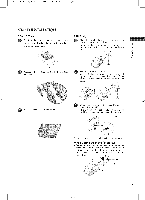LG Z50P3 Operation Guide - Page 12
Back Cover For, Arrangement
 |
View all LG Z50P3 manuals
Add to My Manuals
Save this manual to your list of manuals |
Page 12 highlights
MFL34797058-en-simple 11/6/07 4:52 PM Page 12 BACK COVER FOR WMREARRANGEMENT Here shown may be somewhat different from your TV. Plasma TV Model ;m m ;m ZSOP3 only © Hold the CABLE MANAGEMENT with both hands and pull it backward as shown. z i !!ill ii ililiiii!i_ii!Iiii!iii_iii_i iii!!!!!I!!i! _!ii!!: Connect the cables as necessary. To connect an additional equipment, see the EXTERNAL EQUIPMENT SETUP section. Install the CABLE MANAGEMENT as shown. Z42P3 only Arrange the cables as shown. 12 '

MFL34797058-en-simple
11/6/07 4:52 PM Page 12
;m
m
;m
©
z
BACK COVER FOR
WMRE
ARRANGEMENT
Here shown
may be somewhat
different
from your
TV.
Plasma
TV
Model
ZSOP3
only
Hold
the CABLE
MANAGEMENT
with
both
hands and
pull
it backward
as shown.
i
!!ill ii
ililiiii!_Ii!
iii!iii
iiiii_ii
iii_iii!!!
!!!!!!i!
I
_!ii!!:
Connect
the
cables as necessary.
To connect
an additional
equipment,
see the
EXTERNAL
EQUIPMENT
SETUP
section.
Install
the
CABLE
MANAGEMENT
as shown.
Z42P3 only
Arrange
the
cables
as shown.
12
'<::3