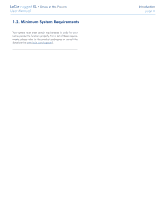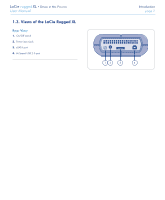Lacie Rugged XL User Manual - Page 11
Connecting the Power Supply,
 |
View all Lacie Rugged XL manuals
Add to My Manuals
Save this manual to your list of manuals |
Page 11 highlights
LaCie rugged XL • Design by Neil Poulton User Manual 2.1. Connecting the Power Supply 1. Connect the power supply cord to the power supply brick. 2. Connect the power supply to the LaCie Rugged XL and to a grounded wall outlet or surge protector. 3. Turn on the drive using the power switch on the back. Getting Connected page 11 Figure 2.1

LaCie
rugged
XL
• D
ESIGN
BY
N
EIL
P
OULTON
Getting Connected
User Manual
page 11
1.
Connect the power supply cord to the power supply brick.
2.
Connect the power supply to the LaCie Rugged XL and to a
grounded wall outlet or surge protector.
3.
Turn on the drive using the power switch on the back.
2.1. Connecting the Power Supply
Figure 2.1