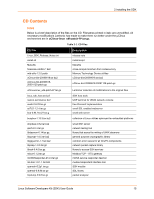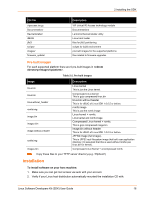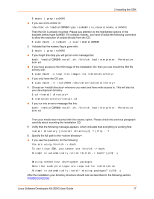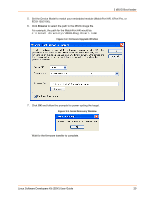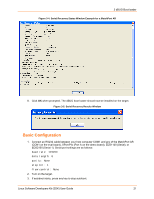Lantronix EDS2100 Linux SDK - User Guide - Page 20
Firmware Upgrade Window, Serial Recovery Window, For example
 |
View all Lantronix EDS2100 manuals
Add to My Manuals
Save this manual to your list of manuals |
Page 20 highlights
3 dBUG Boot loader 5. Set the Device Model to match your embedded module (MatchPort AR, XPort Pro, or EDS1100/2100). 6. Click Browse to select the path to the dBUG image file. For example, the path for the MatchPort AR would be: c:\install directory>/dBUG/dbug-R.romz Figure 3-2. Firmware Upgrade Window 7. Click OK and follow the prompts for power cycling the target. Figure 3-3. Serial Recovery Window Wait for the firmware transfer to complete. Linux Software Developers Kit (SDK) User Guide 20

3 dBUG Boot loader
Linux Software Developers Kit (SDK) User Guide
20
5.
Set the Device Model to match your embedded module (MatchPort AR, XPort Pro, or
EDS1100/2100).
6.
Click
Browse
to select the path to the dBUG image file.
For example, the path for the MatchPort AR would be:
c:\install directory>/dBUG/dbug-R<ver>.romz
Figure 3-2. Firmware Upgrade Window
7.
Click
OK
and follow the prompts for power cycling the target.
Figure 3-3. Serial Recovery Window
Wait for the firmware transfer to complete.