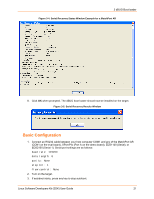Lantronix EDS2100 Linux SDK - User Guide - Page 26
Netcon, Disabling netcon, Updating the Target IP Address with netcon
 |
View all Lantronix EDS2100 manuals
Add to My Manuals
Save this manual to your list of manuals |
Page 26 highlights
3 dBUG Boot loader Netcon The netcon network console program allows dBUG console access over the network. This is useful in situations where the device (MatchPort AR, XPort Pro, or EDS1100 / 2100) is remote, or when the console is otherwise unavailable. The path to the netcon client program in the SDK is /host/usr/sbin/netcon. By default the dBUG netcon server is active during the autoboot countdown and when the dBUG shell is active. This includes the failure recovery case where the max boot failure count has been triggered (if maxbootfc is enabled). To connect to the dBUG netcon server: 4. Issue the following command on the host system. $ netcon 5. Press Enter to get the dBUG prompt. If this does not work, it may be necessary to reset the target, and press enter repeatedly within the netcon client session until the dBUG prompt appears. The netcon program uses the connectionless UDP protocol, which makes it possible for a session to persist across target resets. 6. Press the ESC key to exit the netcon session. Disabling netcon In some situations it may be desirable to disable netcon access for security reasons. To disable netcon, issue the following command at the dBUG prompt. dBUG> set netcon off The change will take effect after the next reset. Use 'set netcon on' to re-enable netcon access. Updating the Target IP Address with netcon When the target's MAC address is known and its IP address is unknown, it is possible to update the target's IP address using netcon. Note that the host system must be on the same subnet as the target for this to work. The procedure for doing this is given below. 1. Set a static arp entry on the host, associating it's MAC address with the new IP address. Note that the arp syntax may differ depending on the platform. Consult the arp man page on your host machine for the exact syntax $ /sbin/arp -s 2. Start the netcon client. $ netcon 3. Power on the target and press the Enter key repeatedly within the netcon client session. Once the dBUG prompt appears, the IP address will have been updated. Note that the updated IP will be lost upon a reset unless the 'set client ' command is executed to write the new value to flash. Linux Software Developers Kit (SDK) User Guide 26