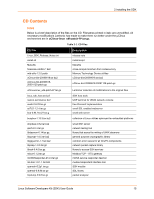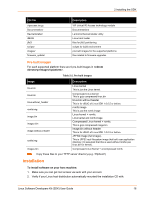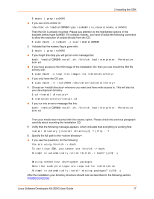Lantronix MatchPort AR Linux Developer s Kit Linux SDK - User Guide - Page 14
Host TFTP Server Configuration
 |
View all Lantronix MatchPort AR Linux Developer s Kit manuals
Add to My Manuals
Save this manual to your list of manuals |
Page 14 highlights
2 Installing the SDK Host TFTP Server Configuration To transfer files from your host system to the target you may need to setup a TFTP server on your host machine. The following steps describe how to setup a TFTP server on a Fedora based distribution. The details of how to configure this server may vary among platforms. Consult your distribution's documentation for further information. To run the following commands as root or with sudo: 1. Install the tftp-server package (rpm) yum install tftp-server 2. Edit /etc/xinetd.d/tftp and change the value of disable to "no". service tftp Figure 2-1. Values { socket_type protocol wait user server server_args disable per_source cps flags } = dgram = udp = yes = root = /usr/sbin/in.tftpd = -s /tftpboot -c = no = 11 = 100 2 = IPv4 3. Restart the xinetd service. service xinetd restart Linux Software Developers Kit (SDK) User Guide 14