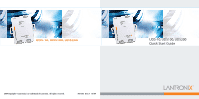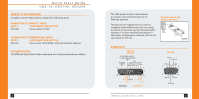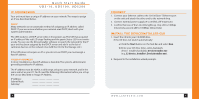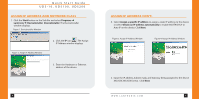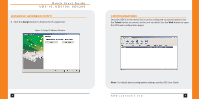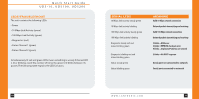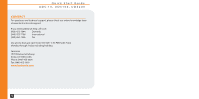Lantronix UDS-10 UDS-10 / UDS100 / UDS200 - Quick Start Guide - Page 6
Configuration, Assign Ip Address Con't.
 |
View all Lantronix UDS-10 manuals
Add to My Manuals
Save this manual to your list of manuals |
Page 6 highlights
Quick Start Guide UDS-10, UDS100, UDS200 ASSIGN IP ADDRESS CON'T. 6. Click the Assign button to finalize the IP assignment. Figure 5. Assign IP Address Window CONFIGURATION Once the UDS is in the device list it can be configured via several options. Use the Telnet button to connect to the unit via telnet. Use the Web button to open the UDS web configuration pages. Note: For details about configuration settings, see the UDS User Guide. 8 WWW.LANTRONIX.COM 9
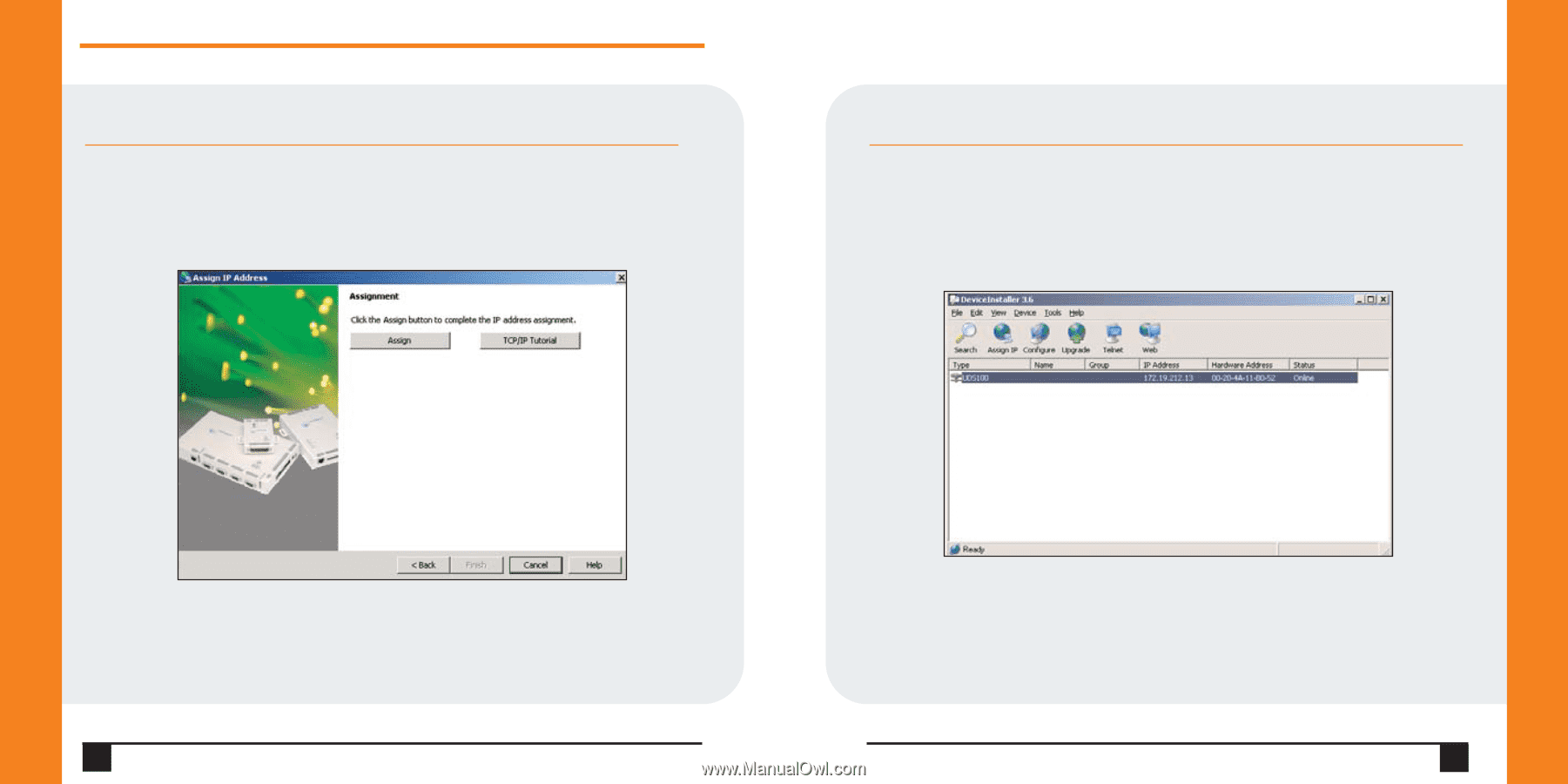
8
Quick Start Guide
UDS-10,
UDS100,
UDS200
WWW.LANTRONIX.COM
9
CONFIGURATION
Once the UDS is in the device list it can be configured via several options. Use
the
Telnet
button to connect to the unit via telnet. Use the
Web
button to open
the UDS web configuration pages.
Note:
For details about configuration settings, see the UDS User Guide.
ASSIGN IP ADDRESS CON’T.
6.
Click the
Assign
button to finalize the IP assignment.
Figure 5. Assign IP Address Window