Lantronix XPort AR XPort AR - Command Reference - Page 90
Sets authentication to Password Authentication Protocol, Removes the Local IP address.
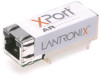 |
View all Lantronix XPort AR manuals
Add to My Manuals
Save this manual to your list of manuals |
Page 90 highlights
exit no password password prompt disable prompt enable show show history write ppp 1 (ppp:1) level commands authentication mode chap authentication mode ms-chap authentication mode ms-chapv2 authentication mode none authentication mode pap clrscrn default authentication mode exit line local ip no local ip no password no peer ip no username password peer ip ppp show show history terminal terminal network tunnel XPort AR Command Reference 5: Commands and Levels Exits to the next higher level. Removes the password so connections will be accepted unchallenged. Sets the password required on the network side of the tunnel to begin a connection. Inhibits any prompting for password on the network side of the tunnel. Sets up so a user on the network side of the tunnel will be prompted for a password. Shows the current configuration. Displays the last 20 commands entered during the current CLI session. Stores the current configuration in permanent memory. Sets authentication to Challenge-Handshake Authentication Protocol (CHAP). Sets authentication to MS-CHAP version 1. Sets authentication to MS-CHAP version 2. Removes PPP authentication. Sets authentication to Password Authentication Protocol (PAP). Clears the screen. Removes PPP authentication. Exits to the configuration level. Enters the line level. = number of the line (serial port) to be configured. Sets the Local IP address and network mask. Formats accepted: 192.168.1.1 (default mask) 192.168.1.1/24 (CIDR) "192.168.1.1 255.255.255.0" (explicit mask) Removes the Local IP address. Removes the PPP authentication password. Removes the peer IP address. Removes the PPP authentication username. Sets the password for PPP authentication. Sets the IP Address assigned to the peer when requested during negotiation. IP address of the peer device. Enters the serial line PPP level. Displays the current configuration. Displays the last 20 commands entered during the current CLI session. Enters the configure-terminal level. = number of the terminal line (serial port) to be configured. Enters the configure-terminal level for the network. Enters the tunnel level. = number of the tunnel line (serial port) to be configured. 90















