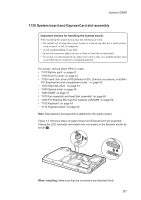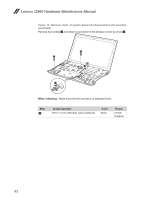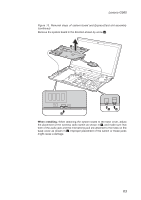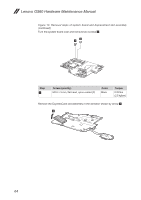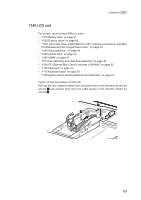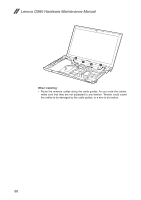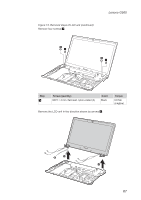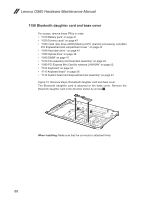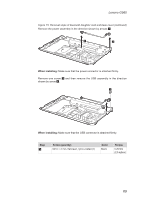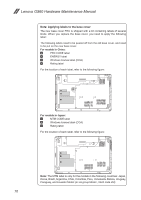Lenovo 06793JU User Manual - Page 70
the cables to be damaged by the cable guides, or a wire to be broken.
 |
View all Lenovo 06793JU manuals
Add to My Manuals
Save this manual to your list of manuals |
Page 70 highlights
Lenovo G560 Hardware Maintenance Manual 2 2 2 2 When installing: • Route the antenna cables along the cable guides. As you route the cables, make sure that they are not subjected to any tension. Tension could cause the cables to be damaged by the cable guides, or a wire to be broken. 66

66
Lenovo G560 Hardware Maintenance Manual
2
2
2
2
When installing:
Route the antenna cables along the cable guides. As you route the cables,
•
make sure that they are not subjected to any tension. Tension could cause
the cables to be damaged by the cable guides, or a wire to be broken.