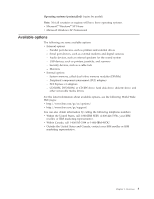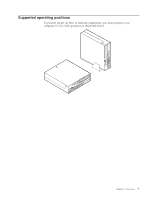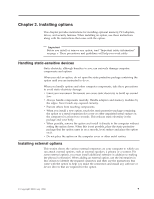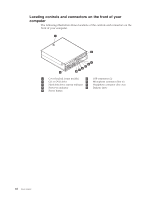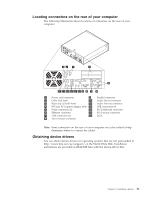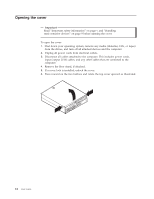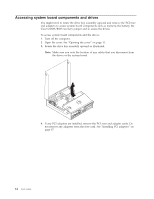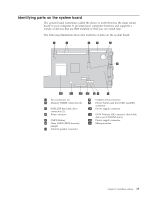Lenovo 81713GU User Manual - Page 24
Locating, controls, connectors, front, computer
 |
View all Lenovo 81713GU manuals
Add to My Manuals
Save this manual to your list of manuals |
Page 24 highlights
Locating controls and connectors on the front of your computer The following illustration shows locations of the controls and connectors on the front of your computer. 1 Cover keylock (some models) 6 USB connectors (2) 2 CD or DVD drive 7 Microphone connector (line in) 3 Hard disk drive activity indicator 8 Headphone connector (line out) 4 Power-on indicator 9 Diskette drive 5 Power button 10 User Guide

Locating
controls
and
connectors
on
the
front
of
your
computer
The
following
illustration
shows
locations
of
the
controls
and
connectors
on
the
front
of
your
computer.
±1²
Cover
keylock
(some
models)
±6²
USB
connectors
(2)
±2²
CD
or
DVD
drive
±7²
Microphone
connector
(line
in)
±3²
Hard
disk
drive
activity
indicator
±8²
Headphone
connector
(line
out)
±4²
Power-on
indicator
±9²
Diskette
drive
±5²
Power
button
10
User
Guide