Lenovo A1000L IdeaTab A1000L Hardware Maintenance Manual - Page 36
Volume Key, For access, remove this FRU in order, 1030 Back cover
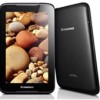 |
View all Lenovo A1000L manuals
Add to My Manuals
Save this manual to your list of manuals |
Page 36 highlights
Lenovo IdeaTab A1000L Hardware Maintenance Manual 1040 Volume Key For access, remove this FRU in order: • "1030 Back cover" on page 30 Figure 4. Removal steps of volume key Lift up the volume key as shown in the picture. 32

Lenovo IdeaTab A1000L Hardware Maintenance Manual
32
1040 Volume Key
For access, remove this FRU in order:
•
“1030 Back cover” on page 30
Figure 4. Removal steps of volume key
Lift up the volume key as shown in the picture.














