Lenovo A1000L IdeaTab A1000L Hardware Maintenance Manual - Page 44
Insert the guitar pick to unsnap the connector., Insert the guitar pick to detach the FPC., Release
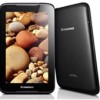 |
View all Lenovo A1000L manuals
Add to My Manuals
Save this manual to your list of manuals |
Page 44 highlights
Lenovo IdeaTab A1000L Hardware Maintenance Manual Figure 8. Removal steps of system board (continued) Insert the guitar pick to unsnap the connector. Insert the guitar pick to detach the FPC. Release the FPC from the connector with plastic tweezer. 40

Lenovo IdeaTab A1000L Hardware Maintenance Manual
40
Figure 8. Removal steps of system board (continued)
Insert the guitar pick to unsnap the connector.
Insert the guitar pick to detach the FPC.
Release the FPC from the connector with plastic tweezer.














