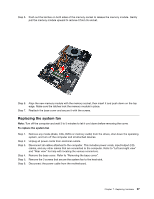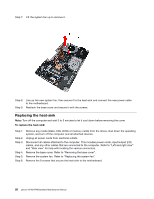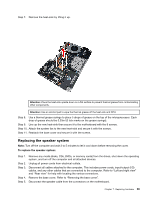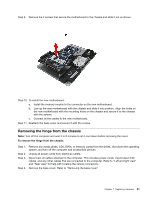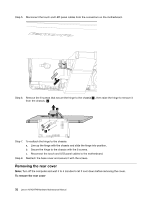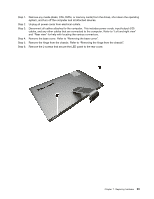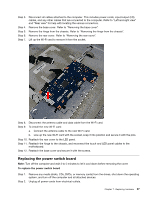Lenovo A540 All In One Lenovo A540/A740 Hardware Maintenance Manual - Page 38
Removingtherearcover
 |
View all Lenovo A540 All In One manuals
Add to My Manuals
Save this manual to your list of manuals |
Page 38 highlights
Step 5. Disconnect the touch and LED panel cables from the connectors on the motherboard. Step 6. Remove the 6 screws that secure the hinge to the chassis 1 , then raise the hinge to remove it from the chassis. 2 2 1 Step 7. To reattach the hinge to the chassis: a. Line up the hinge with the chassis and slide the hinge into position. b. Secure the hinge to the chassis with the 6 screws. c. Reconnect the touch and LED panel cables to the motherboard. Step 8. Reattach the base cover and secure it with the screws. Removing the rear cover Note: Turn off the computer and wait 3 to 5 minutes to let it cool down before removing the cover. To remove the rear cover 32 Lenovo A540/A740Hardware Maintenance Manual

Step 5.
Disconnect the touch and LED panel cables from the connectors on the motherboard.
Step 6.
Remove the 6 screws that secure the hinge to the chassis
1
, then raise the hinge to remove it
from the chassis.
2
Step 7.
To reattach the hinge to the chassis:
a.
Line up the hinge with the chassis and slide the hinge into position.
b.
Secure the hinge to the chassis with the 6 screws.
c.
Reconnect the touch and LED panel cables to the motherboard.
Step 8.
Reattach the base cover and secure it with the screws.
Removingtherearcover
Note:
Turn off the computer and wait 3 to 5 minutes to let it cool down before removing the cover.
Toremovetherearcover
32
Lenovo A540/A740Hardware Maintenance Manual