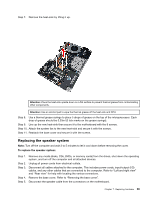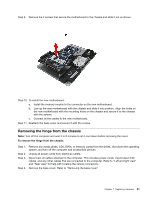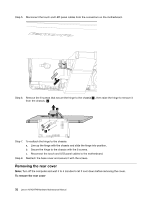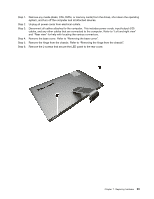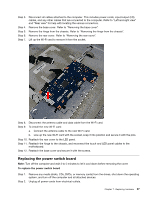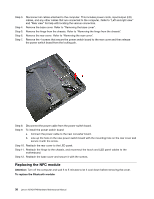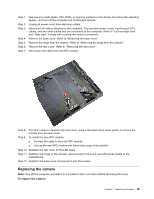Lenovo A540 All In One Lenovo A540/A740 Hardware Maintenance Manual - Page 40
Step 7., Slide the LED panel upward from the bottom with Lenovo logo of the panel.
 |
View all Lenovo A540 All In One manuals
Add to My Manuals
Save this manual to your list of manuals |
Page 40 highlights
Step 7. Slide the LED panel upward from the bottom (with "Lenovo" logo) of the panel. 34 Lenovo A540/A740Hardware Maintenance Manual

Step 7.
Slide the LED panel upward from the bottom (with “Lenovo” logo) of the panel.
34
Lenovo A540/A740Hardware Maintenance Manual