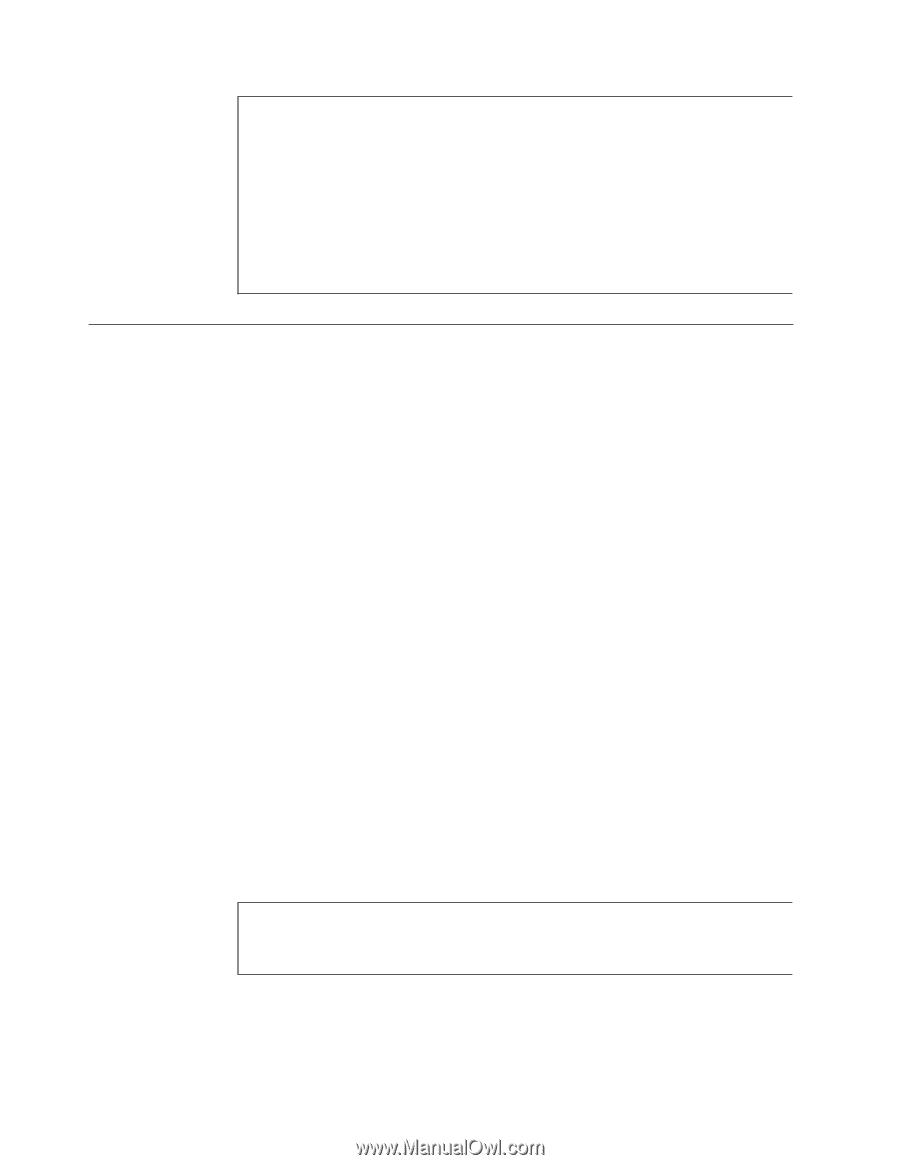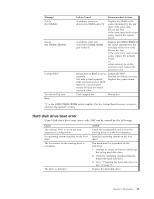Lenovo Aptiva Hardware Maintenance Manual for NetVista 2179 and 6643 systems - Page 14
Enhanced, Diagnostics, program, download, Starting, Program
 |
View all Lenovo Aptiva manuals
Add to My Manuals
Save this manual to your list of manuals |
Page 14 highlights
Notes: 1. Types 2179 and 6643 computers default to come up quiet (No Beep and no memory count and checkpoint code display) when no errors are detected. 2. Use Beep codes and the IBM Enhanced Diagnostics to diagnose and fix problems. 3. Check all power supply voltages before you replace the system board. (See "Power Supply" on page 16). 4. Check the hard disk drive jumper settings before you replace a hard disk drive. (See "Hard disk drive jumper settings" on page 70). 5. If you can not run the IBM Enhanced Diagnostics program, go to "Undetermined problems" on page 56. IBM PC Enhanced Diagnostics The IBM PC Enhanced Diagnostics program uses a full range of diagnostic utilities to determine the operating condition of the computer's hardware components. The user interface is PC-Doctor which serves as the control program for running the IBM PC Enhanced Memory Diagnostics and the suite of diagnostic tests provided by PC-Doctor. For a complete list of error codes and messages, see Chapter 5, "Symptom-to-FRU Index," on page 35. Diagnostics program download To download the Diagnostics program, do the following: v Go to http://www.ibm.com/pc/us/ v Select Support. v Select IntelliStation or Type from the ″Product Family″ list. v Select Brand/Product home page. v Select Downloadable files. v Select Diagnostics. This diagnostic diskette includes: v A user interface (WaterGate Software's PC-Doctor) - This interface serves as the control program for running both the IBM PC Enhanced Memory Diagnostics and the suite of diagnostic tests provided by PC-Doctor. v IBM PC Enhanced Memory Diagnostics - The memory diagnostic tests determine which DIMM is defective and report the socket where the failing DIMM is located. The Memory diagnostics can run a quick and full test of the system. Note: See "IBM Enhanced Diagnostic error codes" on page 37 for the IBM PC Enhanced Diagnostics error codes. Starting the IBM PC Enhanced Diagnostics Program To start the program: 1. Shut down and power-off the system. 6 Hardware Maintenance Manual