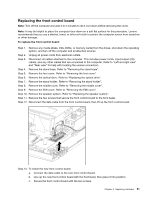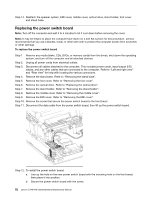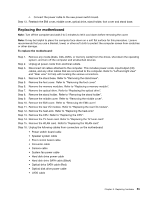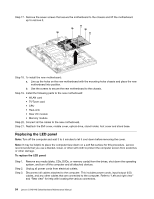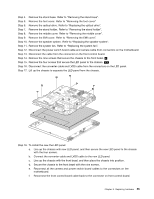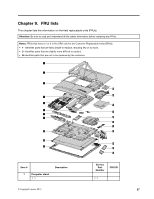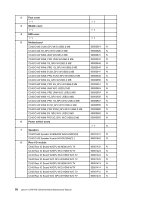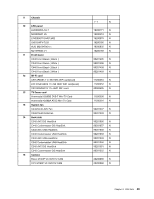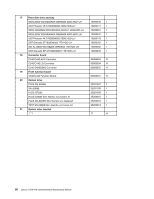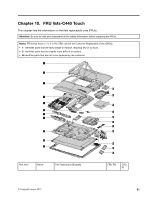Lenovo C440 Touch Lenovo C340/440 Series Hardware Maintenance Manual - Page 62
Step 19. Reattach the system fan, speaker system, EMI cover, middle cover, stand holder, optical
 |
View all Lenovo C440 Touch manuals
Add to My Manuals
Save this manual to your list of manuals |
Page 62 highlights
Step 19. Reattach the system fan, speaker system, EMI cover, middle cover, stand holder, optical drive, foot cover and stand base. 56 Lenovo C340/440 SeriesHardware Maintenance Manual

Step 19. Reattach the system fan, speaker system, EMI cover, middle cover, stand holder, optical drive,
foot cover and stand base.
56
Lenovo C340/440 SeriesHardware Maintenance Manual