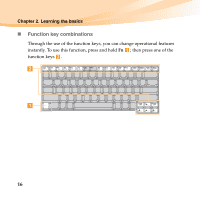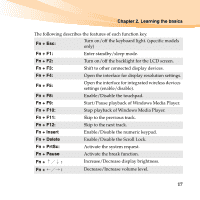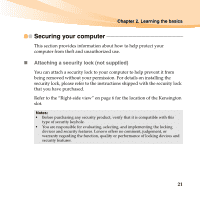Lenovo E46 Lenovo E46 UserGuide V1.0 - Page 23
Mute button, Custom button, OneKey Rescue System button
 |
View all Lenovo E46 manuals
Add to My Manuals
Save this manual to your list of manuals |
Page 23 highlights
Chapter 2. Learning the basics Mute button Mute/Unmute the computer. Custom button Under Windows operating systems, press this button to launch a selfdefined program, file or a Web site. Note: To re-define the Custom button, select Self-defined program setting (start → All Programs → Lenovo → Energy Management → Self-defined program setting). OneKey Rescue System button • When the computer is powered-off, press this button to enter the OneKey Rescue System if Lenovo OneKey Rescue System has been preinstalled. • Under Windows operating systems, press this button to start Lenovo OneKey Recovery. Note: For details, see "OneKey Rescue System" in the User Guide attached with the computer. 19

Chapter 2. Learning the basics
19
Mute button
Mute/Unmute the computer.
Custom button
Under Windows operating systems, press this button to launch a self-
defined program, file or a Web site.
OneKey Rescue System button
•
When the computer is powered-off, press this button to enter the
OneKey Rescue System if Lenovo OneKey Rescue System has been
preinstalled.
•
Under Windows operating systems, press this button to start Lenovo
OneKey Recovery.
Note:
To re-define the Custom button, select
Self-defined program setting
(start
→
All Programs
→
Lenovo
→
Energy Management
→
Self-defined
program setting)
.
Note:
For details, see "OneKey Rescue System" in the User Guide attached with the
computer.