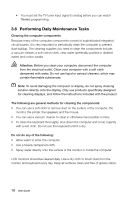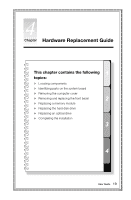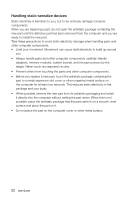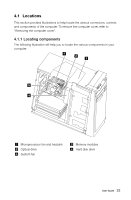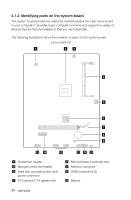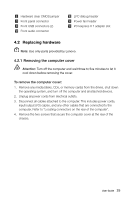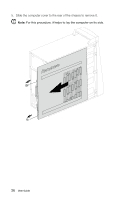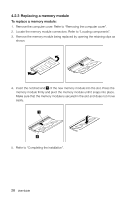Lenovo E50-00 (English) User Guide - Windows 7 pre-installed - Page 28
Locations, Microprocessor fan and heatsink
 |
View all Lenovo E50-00 manuals
Add to My Manuals
Save this manual to your list of manuals |
Page 28 highlights
4.1 Locations This section provides illustrations to help locate the various connectors, controls and components of the computer. To remove the computer cover, refer to "Removing the computer cover". 4.1.1 Locating components The following illustration will help you to locate the various components in your computer. Microprocessor fan and heatsink Optical drive System fan Memory modules Hard disk drive User Guide 23
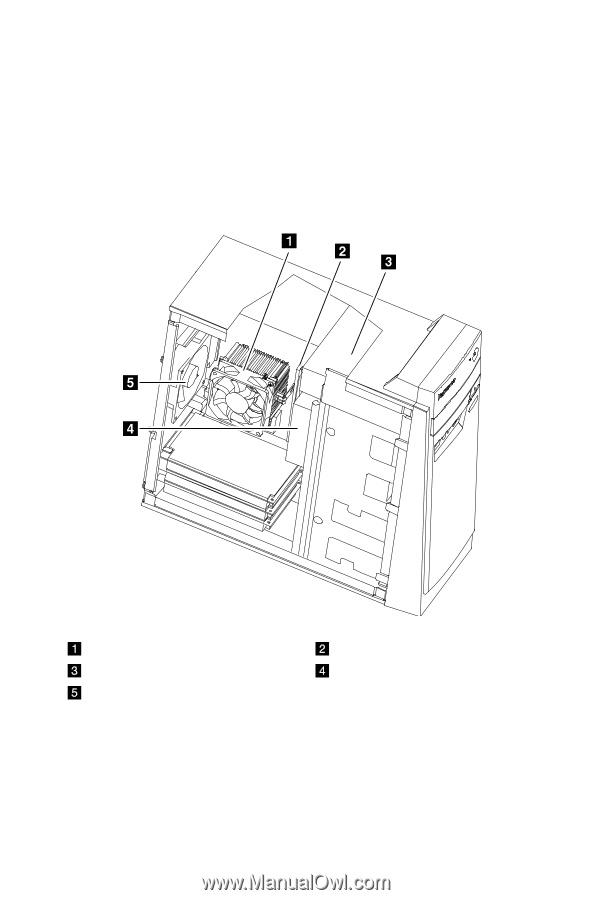
23
User Guide
´.c Lo±ations
This section provides illustrations to help locate the various connectors, controls
and components of the computer. To remove the computer cover, refer to
“Removing the computer cover”.
4.1.1 Locating components
The following illustration will help you to locate the various components in your
computer.
Microprocessor fan and heatsink
Memory modules
Optical drive
Hard disk drive
System fan