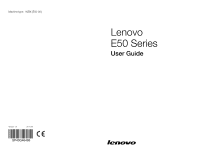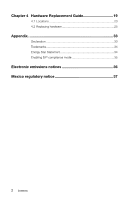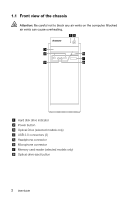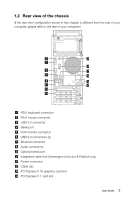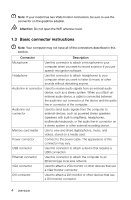Lenovo E50-00 (English) User Guide - Windows 7 pre-installed - Page 4
Contents, Important Safety Information, Using the Computer Hardware, c - drivers
 |
View all Lenovo E50-00 manuals
Add to My Manuals
Save this manual to your list of manuals |
Page 4 highlights
Contents Important Safety Information CCCCCCCCCC Using the Computer Hardware 1 1.1 Front view of the chassis 2 1.2 Rear view of the chassis 3 1.3 Basic connector instructions 4 1.4 Connecting your computer 5 1.5 Audio configuration instruction 6 1.6 Connecting the power cord 7 1.7 Display connecting instructions when playing Blu-ray Discs.....8 1.8 Wired keyboard (selected models only 8 CCCCCCCCCC Using the Rescue System 9 2.1 OneKey Recovery 10 2.2 Driver and Application Installation 10 2.3 System Setup 11 2.4 System Backup 12 2.5 System Recovery 12 2.6 Create Recovery Disc 12 CCCCCCCCCC Troubleshooting and Confirming Setup 13 3.1 Troubleshooting Display Problems 14 3.2 Troubleshooting Audio Problems 15 3.3 Troubleshooting Software Problems 15 3.4 Troubleshooting Problems with Optical Drives and Hard Disks 16 3.5 Special considerations for troubleshooting Windows 17 3.6 Performing Daily Maintenance Tasks 18 Contents 1