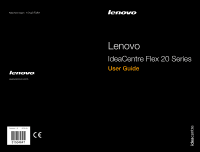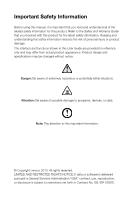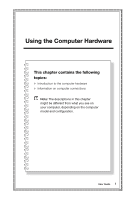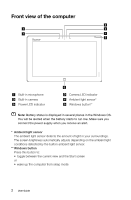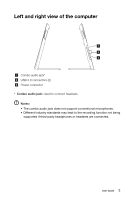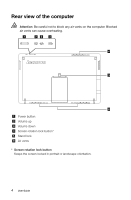Lenovo Flex 20 Lenovo IdeaCentre Flex 20 Series User Guide - Page 4
Contents, Important Safety Information, Using the Computer Hardware, Using the E-Dice, Using Windows 8 - stand
 |
View all Lenovo Flex 20 manuals
Add to My Manuals
Save this manual to your list of manuals |
Page 4 highlights
Contents Important Safety Information Using the Computer Hardware 1 Front view of the computer 2 Left and right view of the computer 3 Rear view of the computer 4 Screen rotation 5 Computer stand 6 Connecting your computer 8 Important information about using the computer 9 Connecting to the Internet 10 Using the E-Dice 11 E-Dice Components and Connectors 12 Charging the E-Dice 12 Playing with the E-Dice 13 Use and Maintenance 14 Using Windows 8 15 Switching between the main Windows 8 interfaces 16 The Charms Bar 16 Shutting down the computer 16 Switching between apps 17 Closing an app 17 Opening other system programs 17 Windows Help and Support 17 Contents i

i
Contents
Contents
Important Safety Information
Using the Computer Hardware
.................................................
1
Front view of the computer
.........................................................................
2
Left and right view of the computer
............................................................
3
Rear view of the computer
.........................................................................
4
Screen rotation
...........................................................................................
5
Computer stand
.........................................................................................
6
Connecting your computer
.........................................................................
8
Important information about using the computer
........................................
9
Connecting to the Internet
........................................................................
10
Using the E-Dice
.......................................................................
11
E-Dice Components and Connectors
.......................................................
12
Charging the E-Dice
.................................................................................
12
Playing with the E-Dice
.............................................................................
13
Use and Maintenance
..............................................................................
14
Using Windows 8
......................................................................
15
Switching between the main Windows 8 interfaces
..................................
16
The Charms Bar
.......................................................................................
16
Shutting down the computer
....................................................................
16
Switching between apps
..........................................................................
17
Closing an app
.........................................................................................
17
Opening other system programs
..............................................................
17
Windows Help and Support
.....................................................................
17