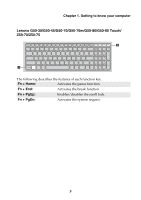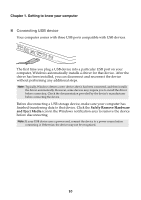Lenovo G40-45 Laptop (English) User Guide - Lenovo G40, G50, Z40, Z50 - Page 12
Hotkeys, Lenovo G50-30/G50-45/G50-70/G50-70m/G50-80/G50-80 Touch, Z50-70/Z50-75
 |
View all Lenovo G40-45 Laptop manuals
Add to My Manuals
Save this manual to your list of manuals |
Page 12 highlights
Chapter 1. Getting to know your computer Hotkeys You can access certain system settings quickly by pressing the appropriate hotkeys. Lenovo G40-30/G40-45/G40-70/G40-70m/G40-80/Z40-70/Z40-75 Lenovo G50-30/G50-45/G50-70/G50-70m/G50-80/G50-80 Touch/ Z50-70/Z50-75 : Mutes/unmutes the sound. : Decreases the volume level. : Increases the volume level. : Closes the currently active window. : Refreshes the desktop or the currently active window. : Enables/disables the touchpad. 6 : Enables/disables Airplane mode. : Displays all currently active apps. : Turns on/off the backlight of the LCD screen. Toggles the display between : the computer and an external device. : Decreases the display brightness. : Increases the display brightness.

6
Chapter 1. Getting to know your computer
Hotkeys
Yo
u
can access cer
t
a
i
n sys
t
em se
tti
n
g
s q
ui
ckly by press
i
n
g
t
he appropr
i
a
t
e
ho
t
keys.
Lenovo G40-30/G40-45/G40-70/G40-70m/G40-80/Z40-70/Z40-75
Lenovo G50-30/G50-45/G50-70/G50-70m/G50-80/G50-80 Touch/
Z50-70/Z50-75
:
M
ut
es/
u
nm
ut
es
t
he so
u
nd.
:
E
nables/d
i
sables A
i
rplane
mode.
:
Decreases
t
he
v
ol
u
me le
v
el.
:
D
i
splays all c
u
rren
t
ly ac
tiv
e
apps.
:
Increases
t
he
v
ol
u
me le
v
el.
:
T
u
rns on/off
t
he backl
ig
h
t
of
t
he LCD screen.
:
Closes
t
he c
u
rren
t
ly ac
tiv
e
w
i
ndow.
:
To
gg
les
t
he d
i
splay be
t
ween
t
he comp
ut
er and an ex
t
ernal
de
vi
ce.
:
Refreshes
t
he desk
t
op or
t
he
c
u
rren
t
ly ac
tiv
e w
i
ndow.
:
Decreases
t
he d
i
splay
br
ig
h
t
ness.
:
E
nables/d
i
sables
t
he
t
o
u
chpad.
:
Increases
t
he d
i
splay
br
ig
h
t
ness.