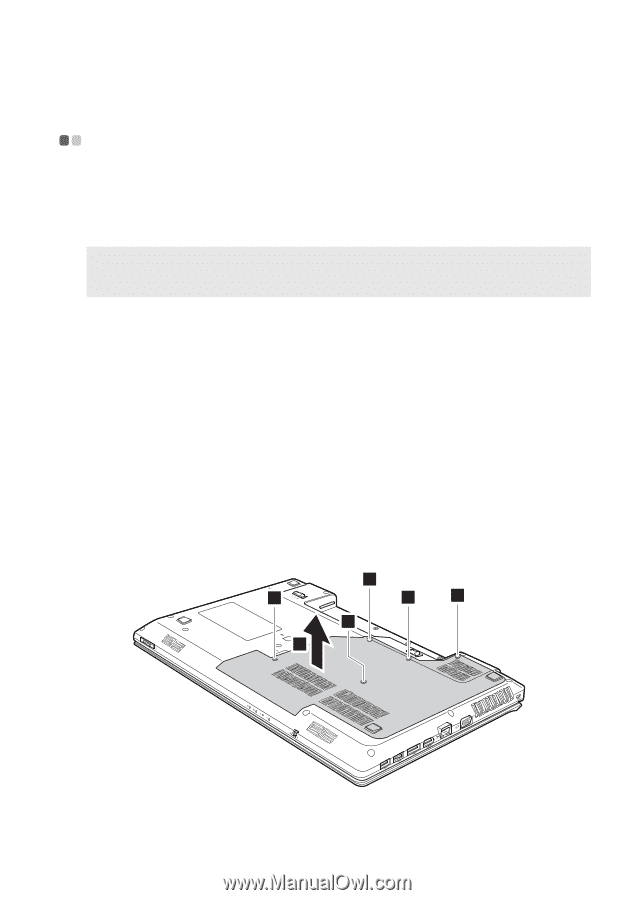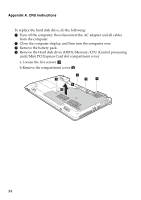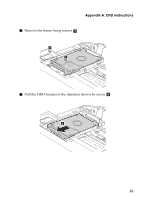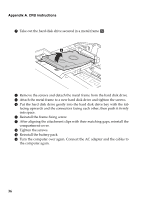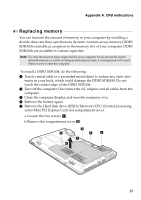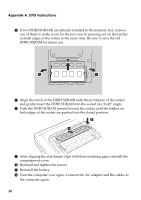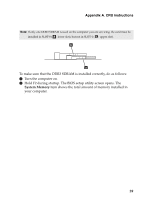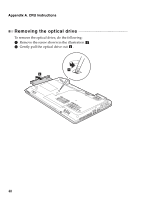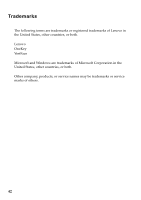Lenovo G470 Lenovo G470/G475/G570/G575 User Guide V1.0 - Page 41
Replacing memory, Turn off the computer. Disconnect the AC adapter and all cables from
 |
View all Lenovo G470 manuals
Add to My Manuals
Save this manual to your list of manuals |
Page 41 highlights
Appendix A. CRU instructions Replacing memory You can increase the amount of memory in your computer by installing a double-data-rate three synchronous dynamic random access memory (DDR3 SDRAM)-available as an option-in the memory slot of your computer. DDR3 SDRAMs are available in various capacities. Note: Use only the memory types supported by your computer. If you incorrectly install optional memory, or install an unsupported memory type, a warning beep will sound when you try to start the computer. To install a DDR3 SDRAM, do the following: 1 Touch a metal table or a grounded metal object to reduce any static elec- tricity in your body, which could damage the DDR3 SDRAM. Do not touch the contact edge of the DDR3 SDRAM. 2 Turn off the computer. Disconnect the AC adapter and all cables from the computer. 3 Close the computer display, and turn the computer over. 4 Remove the battery again. 5 Remove the Hard disk drive (HDD)/Memory/CPU (Central processing unit)/Mini PCI Express Card slot compartment cover. a.Loosen the five screws a. b.Remove the compartment cover b . 1 1 1 1 1 2 37