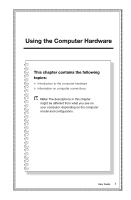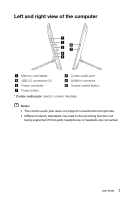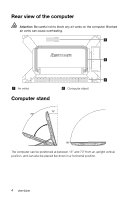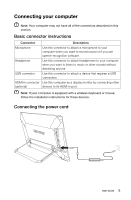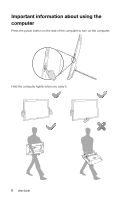Lenovo Horizon 2e Table PC (English) User Guide - Lenovo Horizon 2e - Page 8
Left and right view of the computer, Memory card reader, Combo audio jack, USB 3.0 connectors 3
 |
View all Lenovo Horizon 2e Table PC manuals
Add to My Manuals
Save this manual to your list of manuals |
Page 8 highlights
Left and right view of the computer 1 2 6 3 7 4 5 Memory card reader USB 3.0 connectors (3) Power connector Power button Combo audio jack* HDMI-in connector Volume control button * Combo audio jack: Used to connect headsets. Notes: • The combo audio jack does not support conventional microphones. • Different industry standards may lead to the recording function not being supported if third-party headphones or headsets are connected. User Guide 3
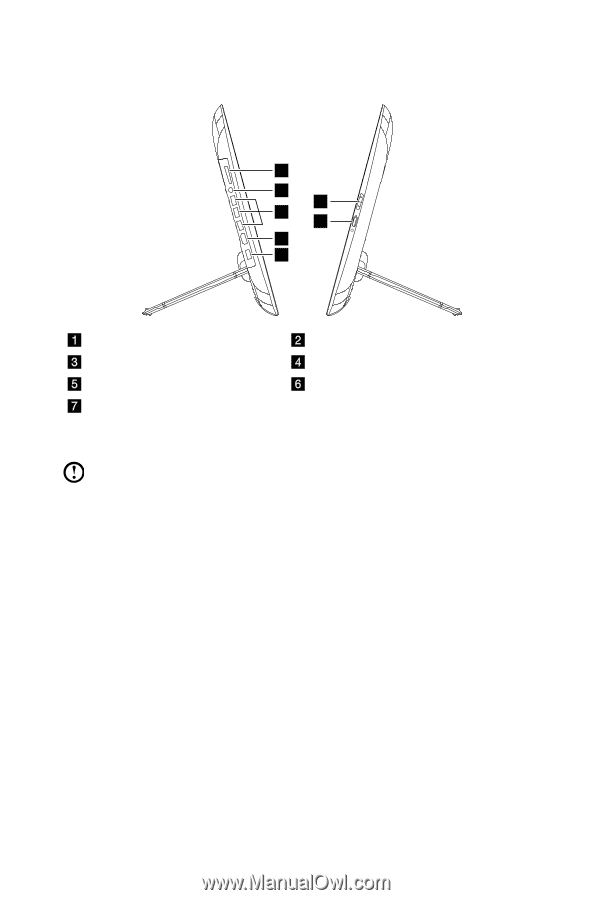
3
User Guide
Left and right view of the computer
1
2
4
5
6
7
3
Memory card reader
Combo audio jack*
USB 3.0 connectors (3)
HDMI-in connector
Power connector
Volume control button
Power button
* Combo audio jack:
Used to connect headsets.
Notes:
•
The combo audio jack does not support conventional microphones.
•
Different industry standards may lead to the recording function not
being supported if third-party headphones or headsets are connected.