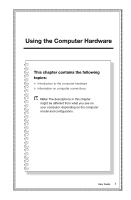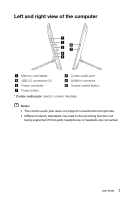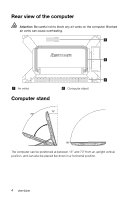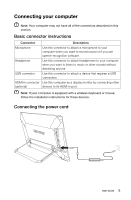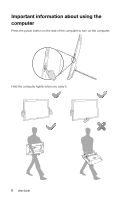Lenovo Horizon 2e Table PC (English) User Guide - Lenovo Horizon 2e - Page 9
Rear view of the computer, Computer stand
 |
View all Lenovo Horizon 2e Table PC manuals
Add to My Manuals
Save this manual to your list of manuals |
Page 9 highlights
Rear view of the computer Attention: Be careful not to block any air vents on the computer. Blocked air vents can cause overheating. 1 2 Air vents Computer stand 1 Computer stand 15º 70º 90º The computer can be positioned at between 15° and 70° from an upright vertical position, and can also be placed flat down in a horizontal position. 4 User Guide
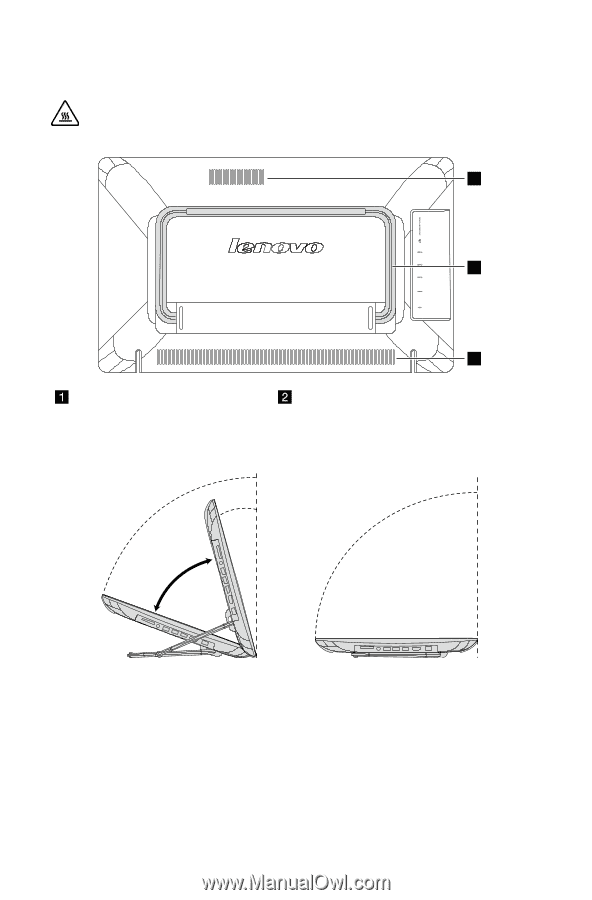
4
User Guide
Rear view of the computer
Attention:
Be careful not to block any air vents on the computer. Blocked
air vents can cause overheating.
1
2
1
Air vents
Computer stand
Computer stand
70º
15º
90º
The computer can be positioned at between 15° and 70° from an upright vertical
position, and can also be placed flat down in a horizontal position.