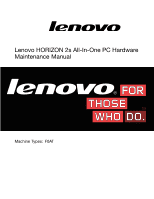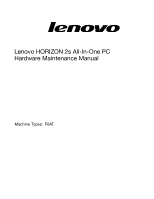Lenovo Horizon 2s Table PC Lenovo HORIZON 2s All-In-One PC Hardware Maintenanc - Page 5
Contents, Using the Setup Utility.. 13
 |
View all Lenovo Horizon 2s Table PC manuals
Add to My Manuals
Save this manual to your list of manuals |
Page 5 highlights
Contents Chapter 1. About this manual . . . . . 1 Important Safety Information 1 Chapter 2. Safety information . . . . . 3 General safety 3 Electrical safety 3 Safety inspection guide 5 Handling electrostatic discharge-sensitive devices 5 Grounding requirements 6 Safety notices 6 Chapter 3. General information . . . . 9 Specifications 9 Chapter 4. General Checkout . . . . . 11 Chapter 5. Using the Setup Utility. . . 13 Starting the Lenovo BIOS Setup Utility program . 13 Viewing and changing settings 13 Using passwords 13 Enabling or disabling a device 15 Selecting a startup device 16 Changing booting mode 17 Exiting the Lenovo BIOS Setup Utility program . . 17 Chapter 6. Symptom-to-FRU Index . . 19 Hard disk drive boot error 19 Power Supply Problems 19 POST error codes 20 Undetermined problems 20 Chapter 7. Locating connectors, controls and components 21 Chapter 8. Replacing hardware . . . . 25 General information 25 Replacing the keyboard and mouse 26 Replacing the power adapter 26 Removing the rear cover 28 Replacing the battery 30 Replacing the hard disk drive 31 Replacing the Wi-Fi card 33 Replacing the heat-sink 33 Replacing a system fan 35 Replacing the I/O board 36 Replacing the speaker system 37 Replacing the power connector 37 Replacing the dongle connector 38 Replacing the power docking board 39 Replacing the button board 40 Replacing the motherboard 41 Replacing the camera 42 Replacing the LED panel module 43 Chapter 9. FRU lists 45 Chapter 10. Additional Service Information 51 © Copyright Lenovo 2014, 2014 iii