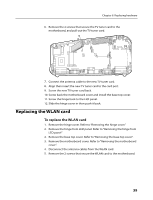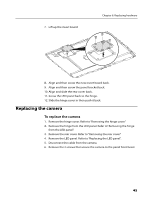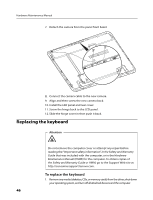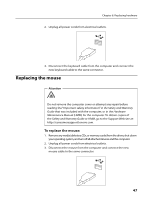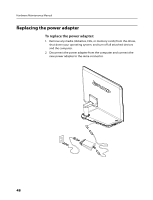Lenovo IdeaCentre A310 IdeaCentre A300 Hardware Maintenance Manual - Page 45
Replacing the LED panel - inverter board
 |
View all Lenovo IdeaCentre A310 manuals
Add to My Manuals
Save this manual to your list of manuals |
Page 45 highlights
Chapter 8. Replacing hardware Replacing the LED panel To replace the LED panel 1. Remove the hinge cover. Refer to" Removing the hinge cover" 2. Remove the hinge from the LED panel. Refer to" Removing the hinge from the LED panel" 3. Remove the rear cover. Refer to "Removing the rear cover". 4. Remove the 10 screws that secure the LED panel to the LED panel bracket. 5. Disconnect the two LED cables from the panel front bezel. 6. Lift up the LED panel bracket slowly and turn the LED panel bracket over towards you. 7. Disconnect the LED and camera cables from the invert board. 43
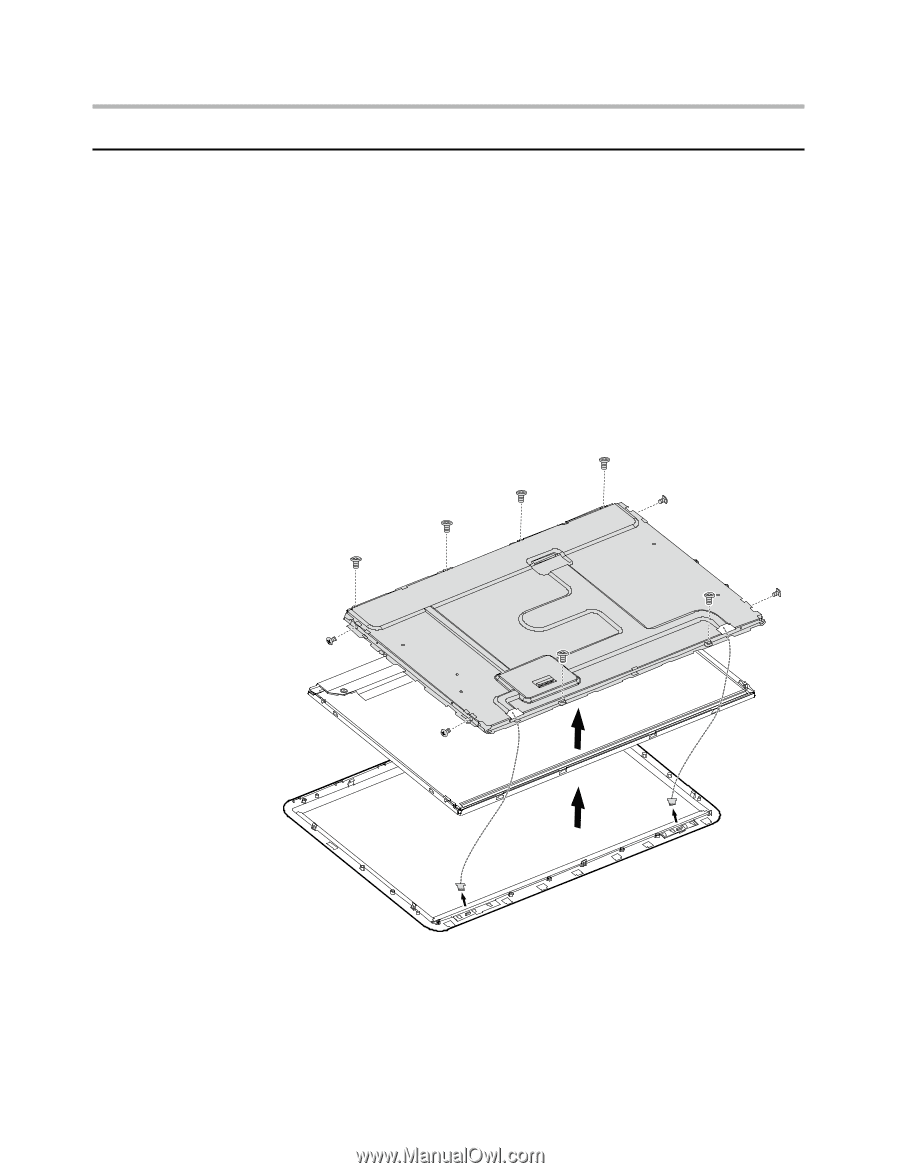
Chapter 8. Replacing hardware
43
Replacing the LED panel
To replace the LED panel
1.
Remove the hinge cover. Refer to” Removing the hinge cover”
2.
Remove the hinge from the LED panel. Refer to” Removing the hinge
from the LED panel”
3.
Remove the rear cover. Refer to “Removing the rear cover”.
4.
Remove the 10 screws that secure the LED panel to the LED panel
bracket.
5.
Disconnect the two LED cables from the panel front bezel.
6.
Lift up the LED panel bracket slowly and turn the LED panel bracket
over towards you.
7.
Disconnect the LED and camera cables from the invert board.