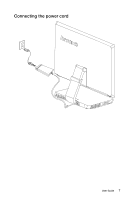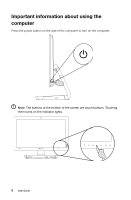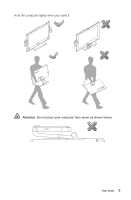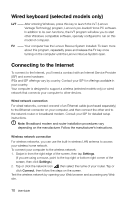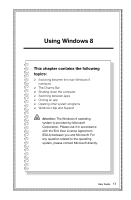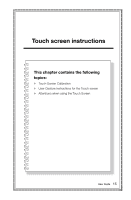Lenovo IdeaCentre A520 User Guide - Page 16
Using Windows 8 - microsoft
 |
View all Lenovo IdeaCentre A520 manuals
Add to My Manuals
Save this manual to your list of manuals |
Page 16 highlights
Using Windows 8 This chapter contains the following topics: Switching between the main Windows 8 interfaces The Charms Bar Shutting down the computer Switching between apps Closing an app Opening other system programs Windows Help and Support Attention: The Windows 8 operating system is provided by Microsoft Corporation. Please use it in accordance with the End User License Agreement (EULA) between you and Microsoft. For any question related to the operating system, please contact Microsoft directly. User Guide 11
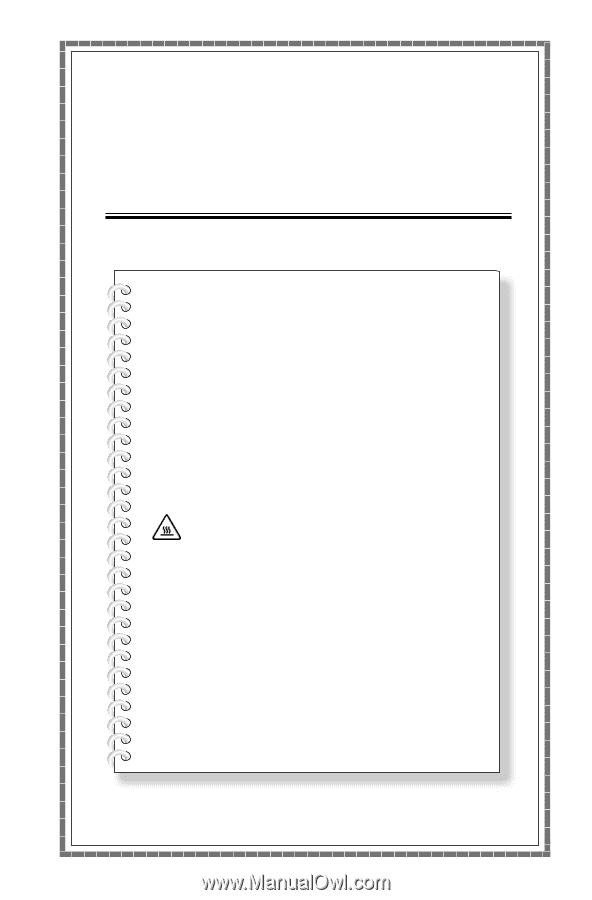
Using Windows 8
This chapter contains the following
topics:
Ø
Switching between the main Windows 8
interfaces
Ø
The Charms Bar
Ø
Shutting down the computer
Ø
Switching between apps
Ø
Closing an app
Ø
Opening other system programs
Ø
Windows Help and Support
Attention:
The Windows 8 operating
system is provided by Microsoft
Corporation. Please use it in accordance
with the End User License Agreement
(EULA) between you and Microsoft. For
any question related to the operating
system, please contact Microsoft directly.
User Guide
11